Step-by-Step Guide
Using the navigation on the right of the screen select Corrective Maintenance > Report Problem.
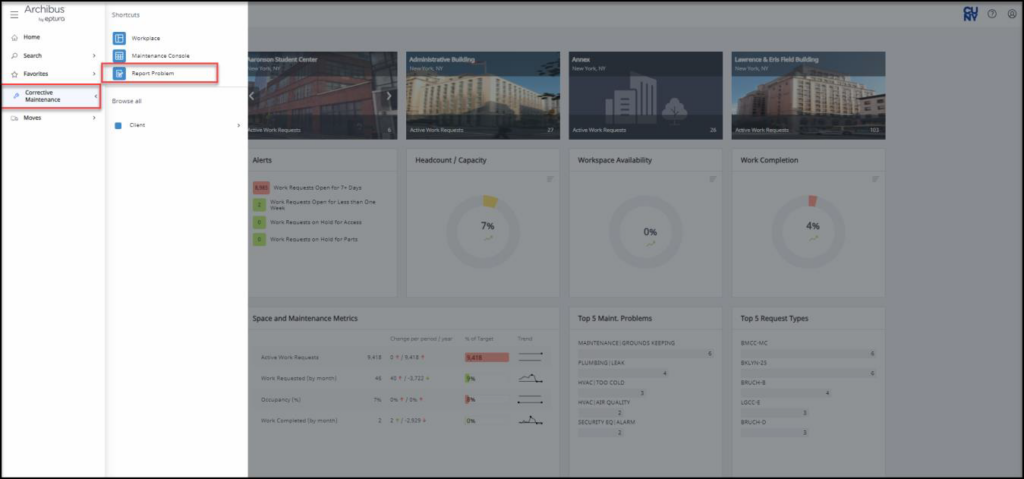
In the Report Problem page, there are 7 sections with information to create a Work Request.
- Requestor
- Location
- Equipment
- Problem
- Description
- Documents
- Submit
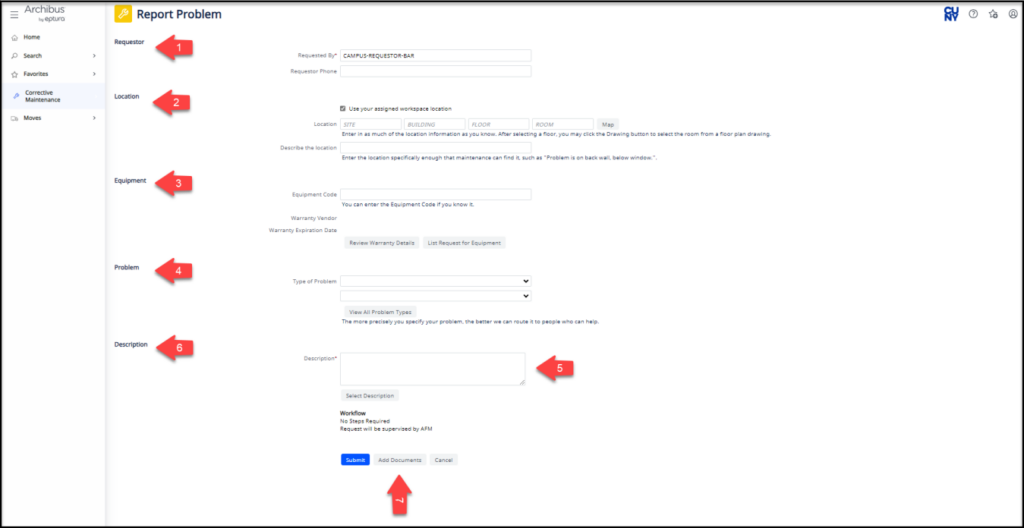
There are two name fields associated with every request:
- Requestor – this is who you are creating the request for (this can be you or another person).
- Creator – this is you. The person creating the request. You do not see this field on the web page – it is automatically filled in.
