Categories are managed in the dashboard.
Creating a new category
- Sign in to the Dashboard
- Go to Heroic DB > Article Categories
- Enter a category name and slug (shortcut for the URL)
- Select a Parent Category
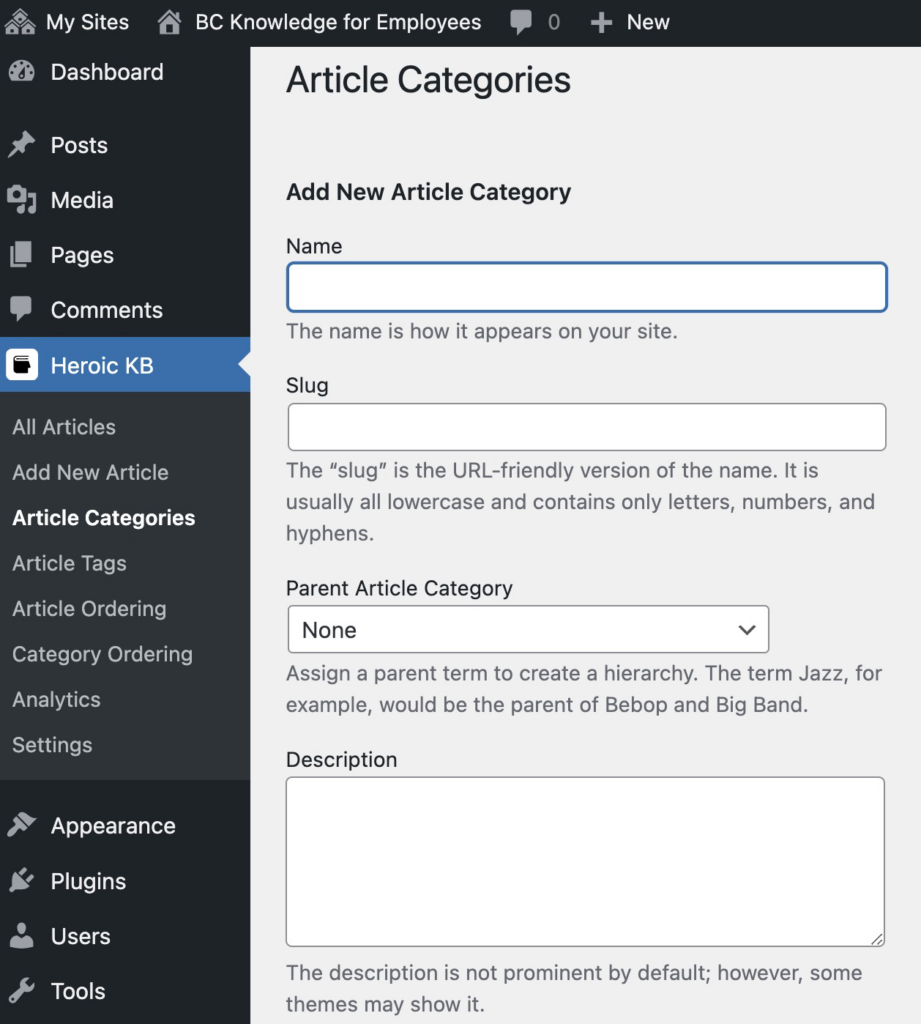
Editing a category
- Sign in to the Dashboard
- Go to Heroic DB > Article Categories
- Select the category you want to edit
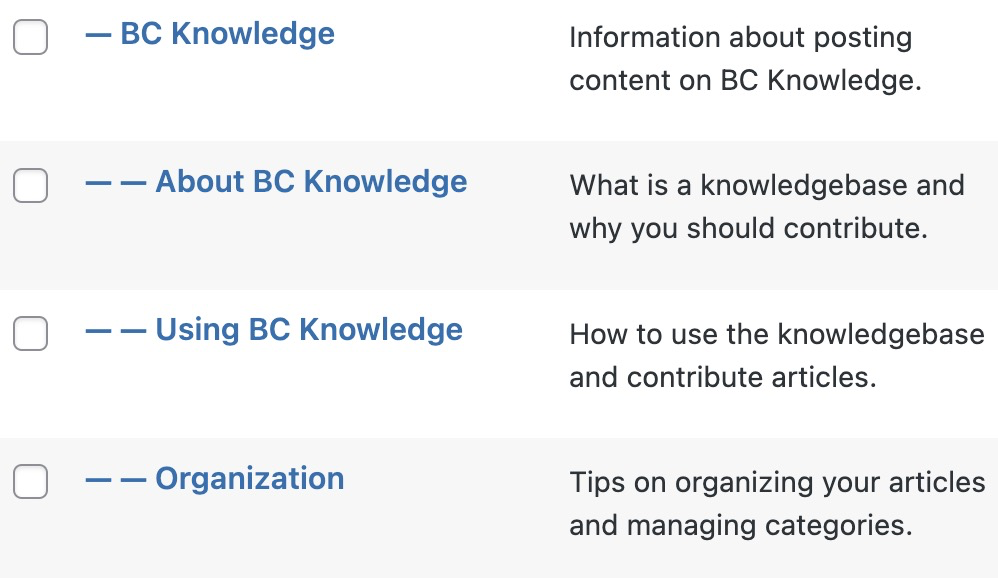
- Make your changes
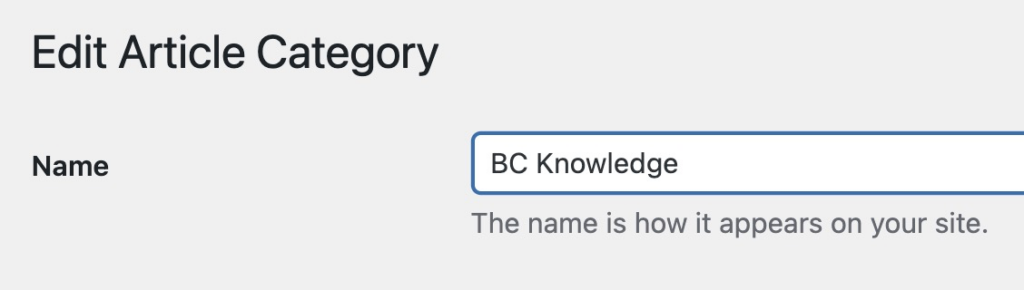
- Save
