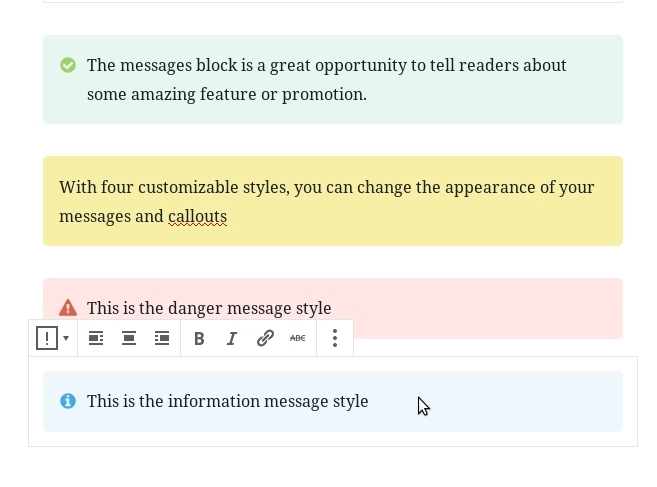BC Knowledge uses WordPress with the Heroic Knowledgebase theme. You can view all available blocks, using the Block Inserter tool (+):

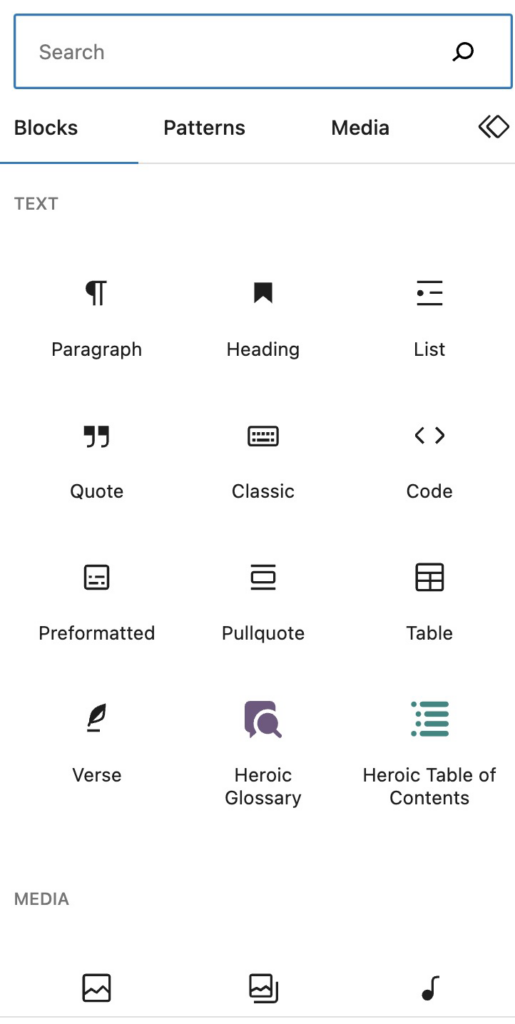
Standard WordPress Blocks
When writing content, you can use all of the standard WordPress block types. This includes paragraphs, lists, images, headings, quotes, and more. If you just start typing, WordPress uses paragraph blocks by default.
View all the standard WordPress blocks
Heroic KB specialty blocks
The Heroic KB theme used for BC Knowledge adds a few specialty blocks that you can use to organize your articles, including Tabs, Messages, Toggle, and Accordion.
You can access these blocks using the + button or / shortcut in the editor and typing the name of the block or Heroic for a list of all.
A common Heroic block used in the BC Knowledge is Messages, which are callouts that draw attention to special content (e.g. alerts and information boxes).