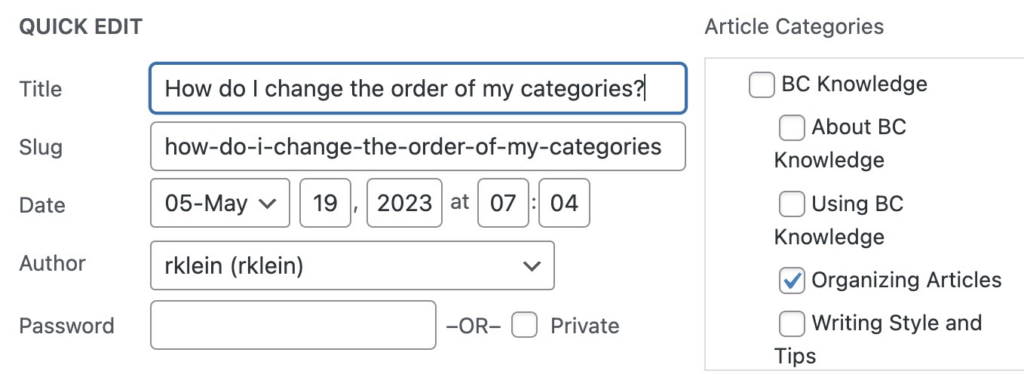You can assign an article to one or more categories from the article options menu when editing your article or from the dashboard using Quick Edit.
From the Article Options menu
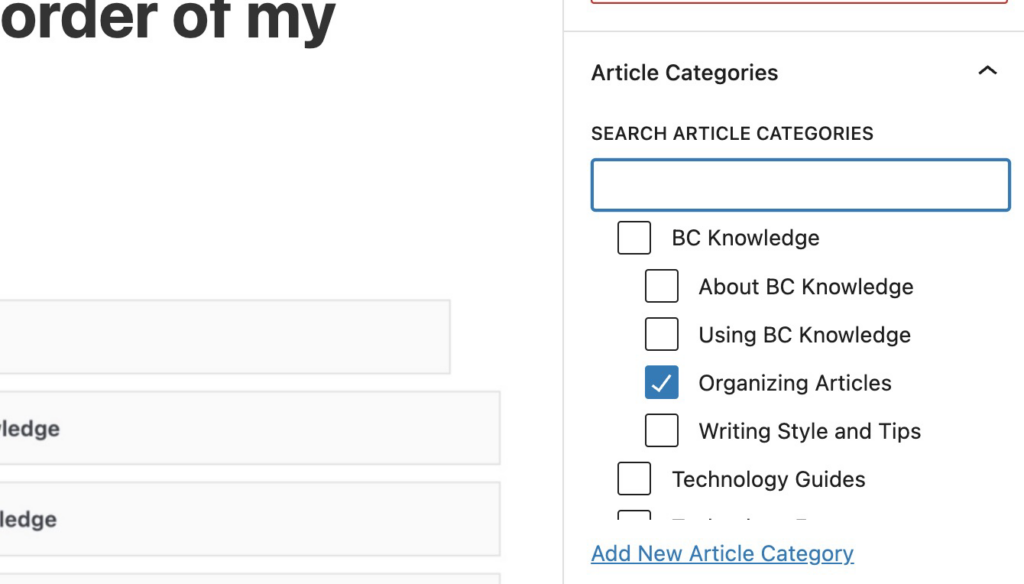
From the Dashboard
- Open the dashboard
- Select Heroic KB > All Articles
- Find your article and click the title to open the editor or select Quick Edit