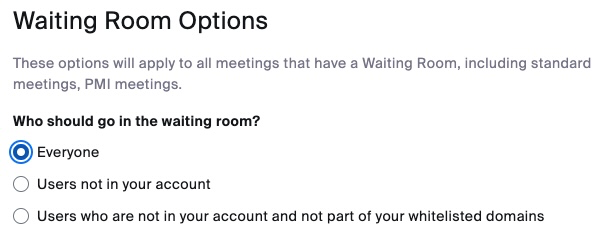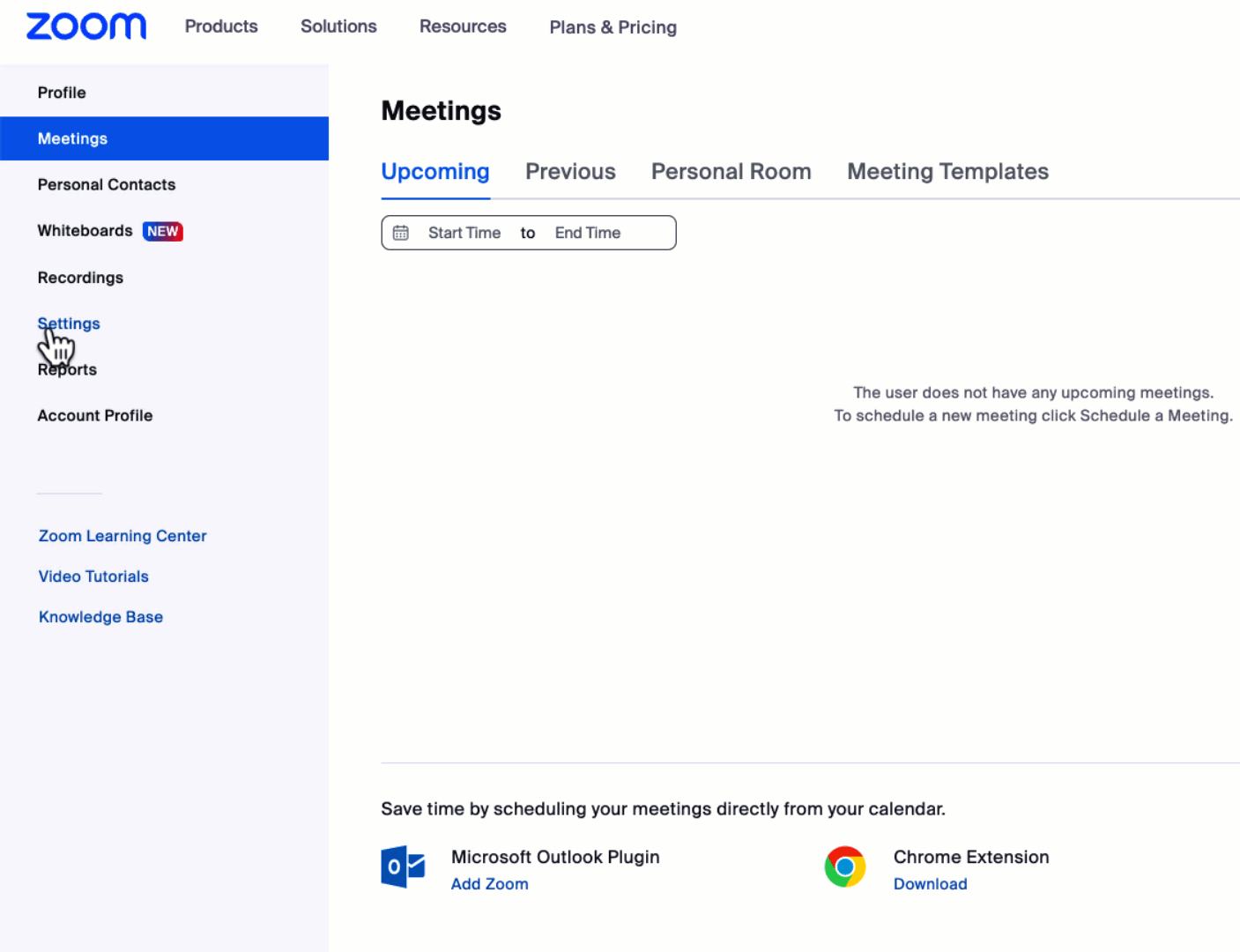Due to changes made to CUNY Zoom on December 27th, 2022, employees and students signed in with CUNY Zoom accounts will bypass your waiting room (even if you enabled a waiting room for your meeting).
The following is required to force everyone into the waiting room:
- Open your CUNY Zoom settings (sign in with your CUNY Login, if prompted).
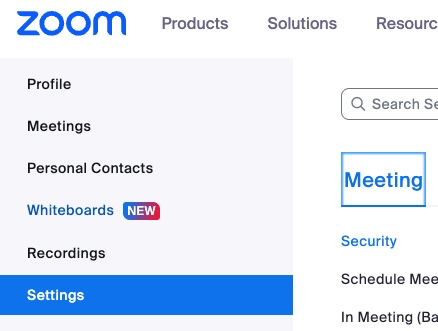
- Select Settings > Meeting
- Under Waiting Room Options, select Edit Options
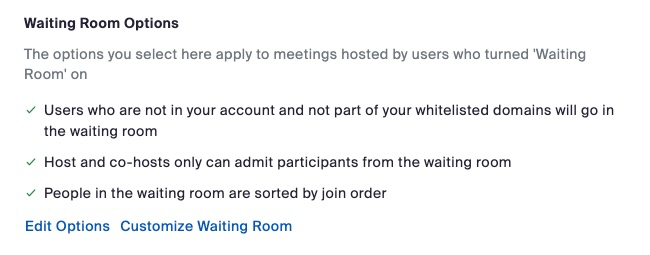
- Change to Everyone and select Continue