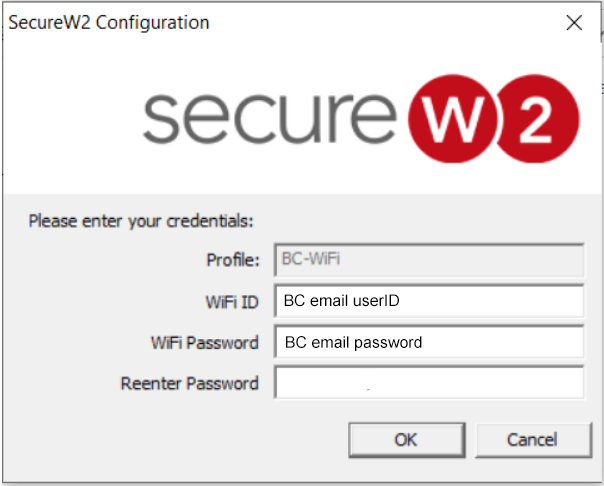Older devices running unsupported versions of Windows (e.g. Windows 7) require an 802.1X client to use BC-WiFi.
- Download the SecureW2 client extract it to any directory.
- Open the folder > double-click the BC-WiFi SecureW2 Setup.bat file to run.
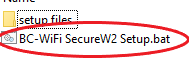
- You will be prompted with a SecureW2 window.
Enter your employee email username and password.