Once your FWS Job has been approved in JobX, eligible FWS students will be able to search and apply for the position(s). If you do not yet have an approved job in JobX please refer to the article “Step Guide 2: How to Submit a Job Description in JobX“
Step 1 – Promote your Job and Start Receiving Resumes and Job Applications
If you have not already done so, you can promote FWS job opportunities to eligible students (who have accepted their FWS offer on their financial aid package) in your department (you may hire students form any department). They will need to have completed steps 1-6 of the Federal Work-Study Student Process Guide before they can apply for your job.
If you have a particular student in mind and are unsure if the student is eligible to apply for your FWS position(s) please email FWSSupervisor@brooklyn.cuny.edu and provide the student’s name and EMPLID number.
Step 2 – Contact FWS Students and Schedule Job Interviews
Once you start receiving resumes (you will receive email notifications that students have applied to your position) you can conduct interviews to determine the best candidate(s) for your position (refer to step 3 in the “Step Guide 2: How to Submit a Job Description in JobX” for instructions on using the JobX system for this purpose). Once you confirm which candidate(s) you would like to hire you will submit a “hire request” in the JobX system.
NOTE: You must also notify students that you did not select for the position so as not to delay other FWS opportunities that may be available to them. You can reject their application in the JobX system. Refer to step 3 in the “Step Guide 2: How to Submit a Job Description in JobX” for guides on using the JobX system to notify applicants that were not selected.
Video: Essentials for Federal Work-Study Supervisors – Before the Interview
Step 3 – Send the Hire Approval Request in JobX for each Candidate
Refer to the Hire Applicant training Guide on the JobX website portal. The relevant guides are linked below for ease of access.
On-campus Supervisors Hire Applicant Training Guide
Off-campus Supervisors Hire Applicant and Training Guide
Step 4 – Hire Approval Request Reviewed and Confirmed by FWS Staff
FWS office staff will review your hire request and check to confirm that you and the student have completed USCIS form I-9 (see the next step).
PRO TIP: Save time by conducting your interviews in person. Have the student bring the Form I-9 with supporting documents to the interview. This way the student(s) that you want to hire will be able to complete Form I-9 with you and submit it electronically the same day that you submit the hire request.
If you conducted the interview remotely you will need to meet with the student in-person to complete the Form I-9 process, which requires you to examine identity documents in-person.
PRO TIP: If you couldn’t complete the Form I-9 process the same day as you chose to hire the student then hold off on submitting the hire request until you have confirmed with the student that they electronically submitted the Form I-9 documents via the Dynamic Forms System. Hire requests cannot be processed until the student has successfully completed the I-9 process outlined in the next step.
Step 5 – FWS Supervisor and FWS Student Complete USCIS Form I-9 Process
FWS Student and FWS supervisor complete the process outlined in this article: Federal Work-Study: How to Complete USCIS Form I-9.
When the student submits the Form I-9 Upload in Dynamic Forms you and the student will receive a confirmation email. Make sure the student has your correct full name and email address so that you will receive the communication and be able to access a digital copy of the form.
N.B. This step in the process has the potential to cause significant delay if not followed precisely. It can be daunting. This is because of the associated federal and state labor law requirements that the all employers in the United States must adhere to. Therefore, as noted above, it is strongly encouraged that you work with the student to ensure that their initial submission is fully complete. This will allow FWS staff to process the student’s documentation faster and reduce delay in the hiring process.
Step 6 – Receive Hire Approval Email from FWS Staff
Once the Form I-9 and NYS Labor form are confirmed as completed FWS staff will generate a “Hire Approval” email to the FWS supervisor and the FWS student (see sample screenshot below). It will indicate the first date that the student can start working.
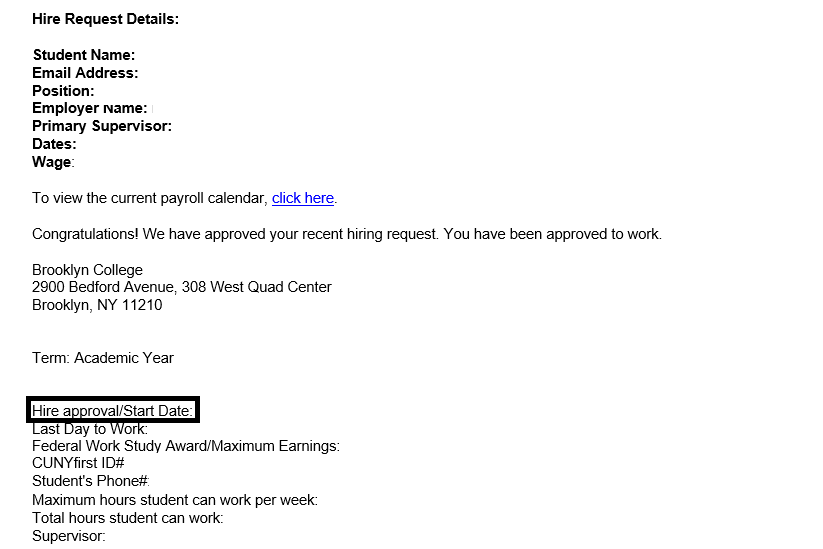
Step 7 – FWS Student May Start Working
The FWS student may start working as of the date indicated in the hire approval email under the “Hire approval/Start Date:” portion of the email (see screenshot above).
NOTE: FWS Students may not work prior to the “Hire approval/Start Date”. Any work performed prior to that date cannot be paid for through the FWS allocation and must be paid out of your job site’s budget. Therefore, it’s imperative that you only allow the student to work as of the “Hire approval/Start Date”.
NEXT STEPS – Submit, Review and Approve Timesheets on an Ongoing Basis
Refer to the “Step Guide: FWS Supervisor Timesheet and Payroll Guide” to learn how to approve, edit and submit timesheets for your FWS employee. You will also be provided with best practices to ensure that your FWS students are paid on time and do not work when they are disallowed from doing so.
