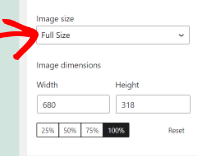Youtube Videos
You can usually embed public Youtube videos by simply pasting a link to the video. The WordPress editor auto-detects Youtube links and prompts you to embed. If your video does not embed properly or you receive an “unable to embed” error, try using the custom HTML block [embedyt]. You can access custom blocks by typing/custom in the editor.
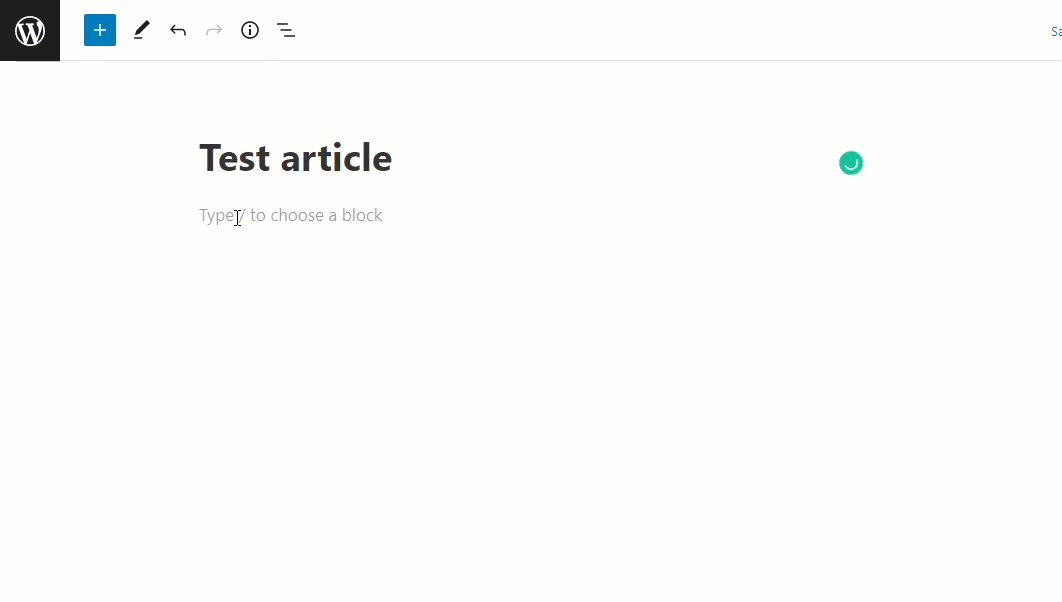
Animated GIF files
If you used a tool like SnagIt to record a short animated GIF file, you can embed it using an image block. Type /image where you want the image to display and follow the prompts to upload your image. It’s important to set the image size to “Full Size” to ensure the animation plays instead of just the first frame.
See complete instructions for adding an animated GIF.