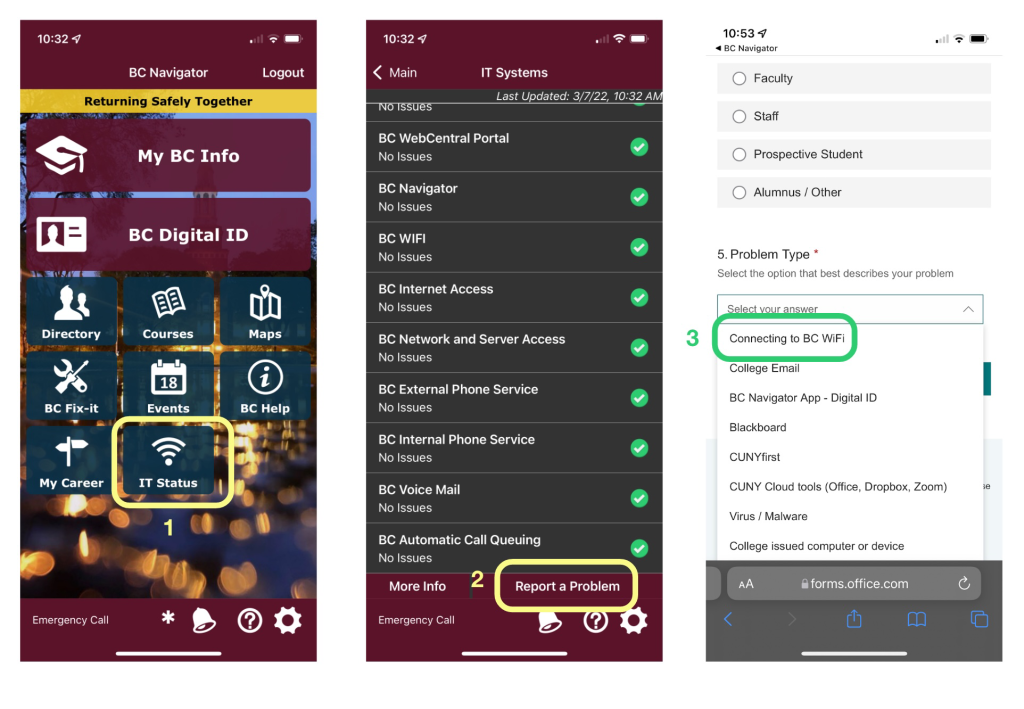Submit a support request to the IT helpdesk. Select Connecting to BC WiFi as the problem type. Include as much of the requested device and location information as possible, so technicians can better assist you.
From the Web
- Open the IT support form
- Select Connecting to BC WiFi as the problem type.
From BC Navigator
- Click IT Status
- Click Report a Problem to open the IT support form.
- Select Connecting to BC WiFi as the problem type.