When you add an email account to Outlook, a local copy of your information is stored on your computer.
- From the Inbox, select New Items > More Items > Outlook Data File
- Enter a File name for your archive
- Select OK
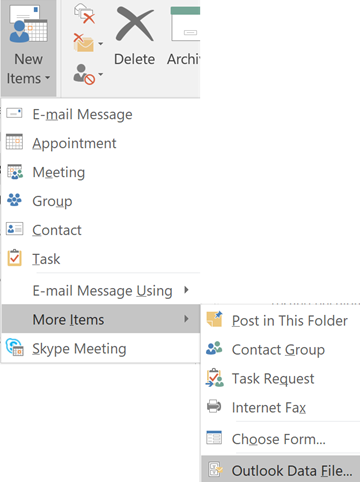
- The new archive will appear in the left column below your mailboxes. To expand the archive, click the triangle to the left of the archive’s display name
- You can add folders to the archive by selecting the New Folder option
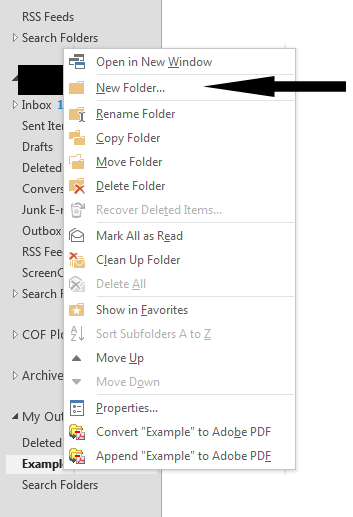
- Drag and drop email messages from your inbox directly into the subfolders.
