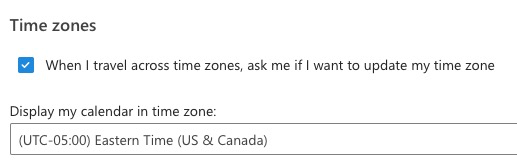It’s possible that Microsoft 365 (M365) has the wrong timezone for your account. Here is how to verify and update the timezone on your M365 account.
- Go to https://outlook.office.com (sign in using your CUNY Login)
- Click the settings cog icon on the top-right

- Go to General
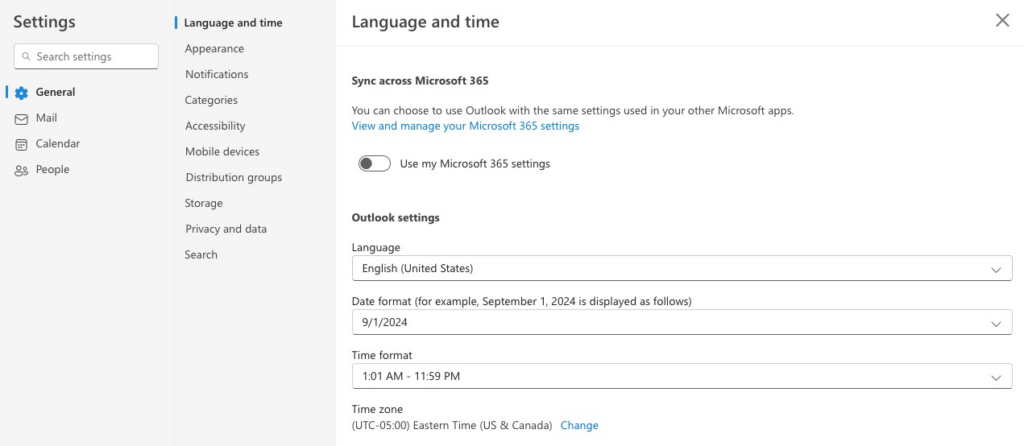
- If needed, click Change to update the timezone to (UTC-05:00) Eastern Time (US & Canada)