BC Fix-it is a service available in the BC Navigator mobile app. You can use it to report problems you notice in campus bathrooms, such as broken sinks, toilets, and urinals.
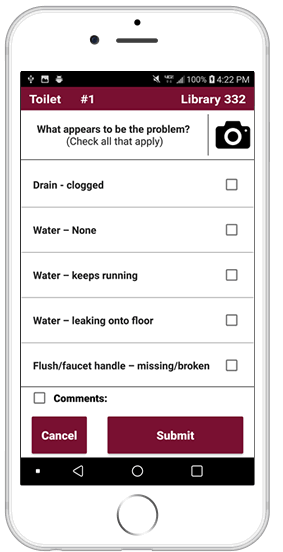
How to report a bathroom problem
- Just click
BC-Fix-iticon in BC Navigator and enter the fixture number and select the issue. Tags with four-digit identification codes are affixed to walls near each bathroom fixture (sinks, toilets, urinals) on campus.

- Select an issue from a drop-down or write-in your own. You can also attach a photo.
- If the issue was already reported, the repair status will be displayed. You can check the repair status at any time from the app.
