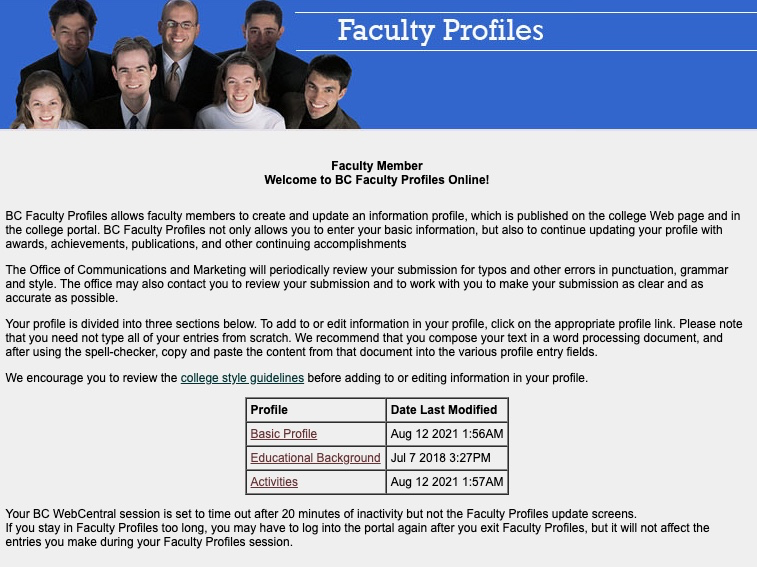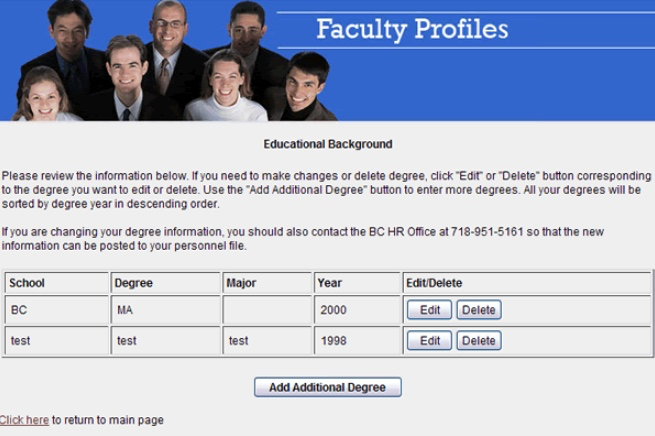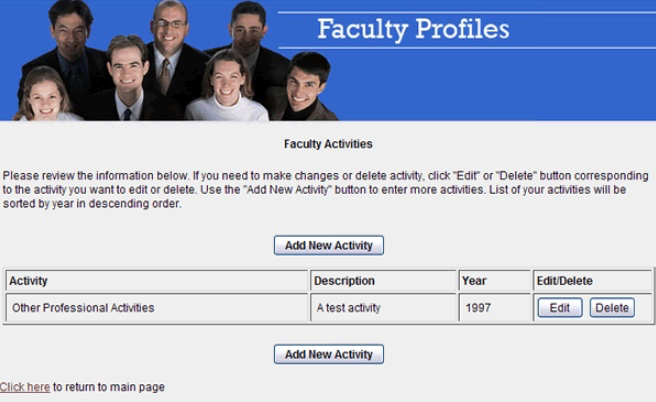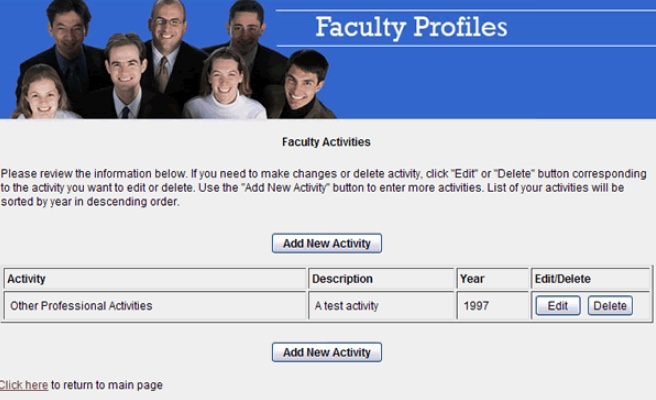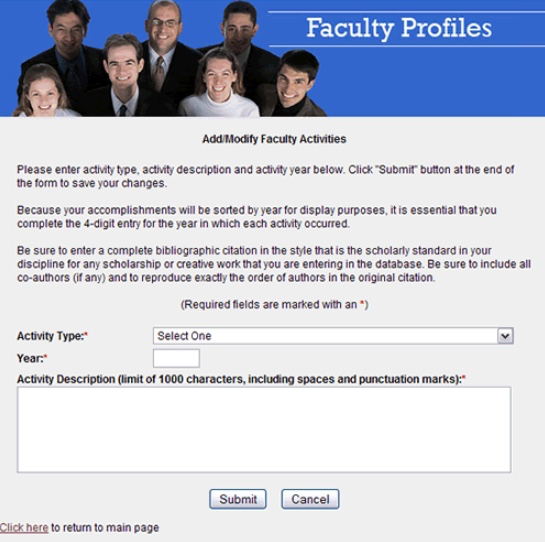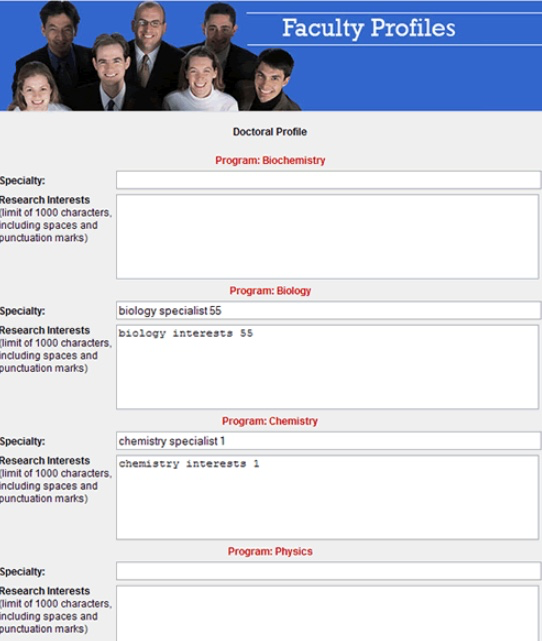- Open the faculty profile app
- Sign in with your WebCentral ID and Password (Forgot your WebCentral ID or password?)
- Click the links to update each of the available sections within the profile (Basic Profile, Educational Background, Activities, Doctoral Profile)
If you need to update your directory information (phone, email, website), open the My HR Info app and click the Submit Directory Correction option.
Sample Screens