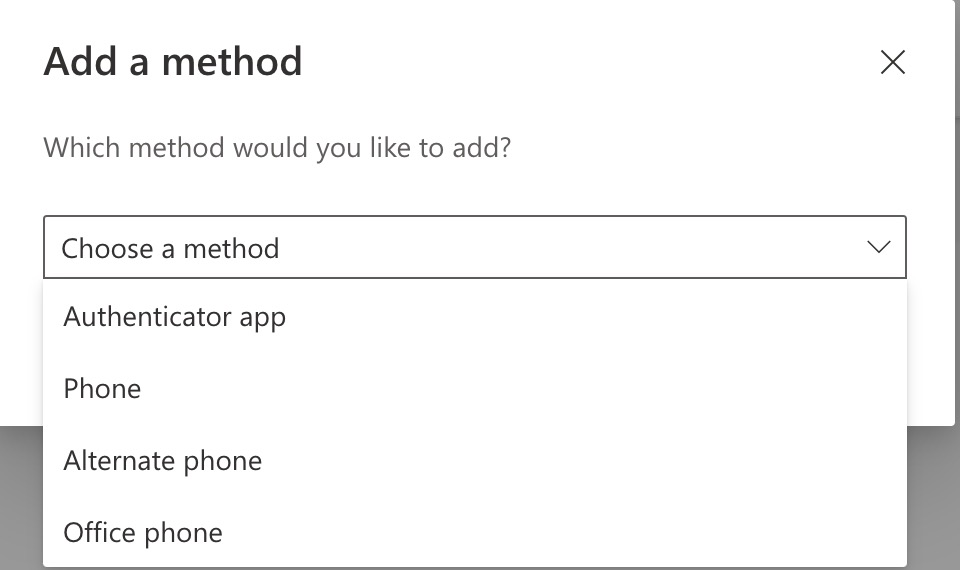- Sign in to your Microsoft 365 My Account portal.
- Select Security info in the left menu or by using the link in the Security info pane. If you have already registered, you’ll be prompted for two-factor verification. Then, select Add method in the Security info pane.
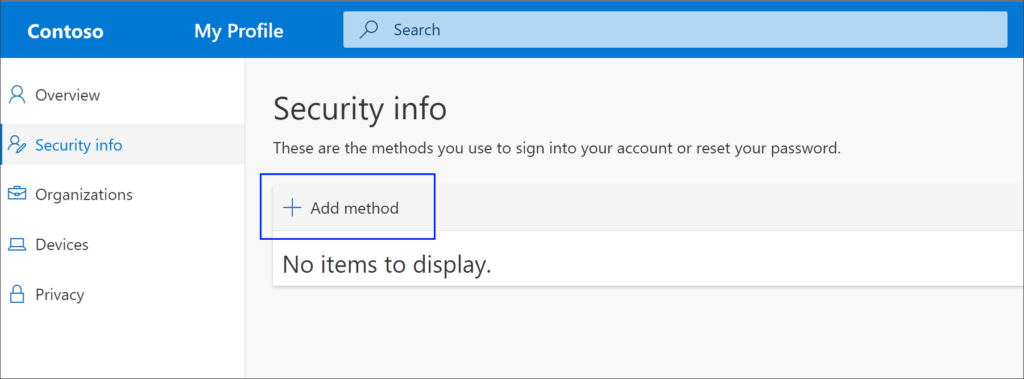
- On the Add a method page, select Authenticator app from the list, and then select Add. You can use Authenticator apps (e.g. Google Authenticator, Microsoft Authenticator, Phone or Text, and to receive a voice call to your office phone.