Before executing any process in CUNYBuy, validate or change the business unit to ensure that you are operating within the appropriate business unit for your procurement activities. This helps maintain accuracy, compliance, and proper financial management within the system.
Verify/Change Business Unit
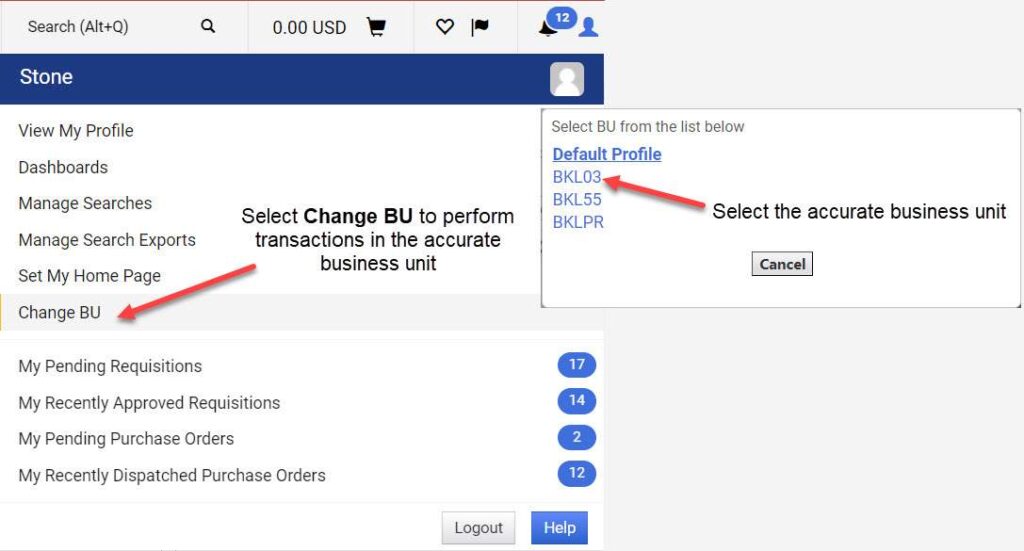
- From the User Profile menu, locate and click on the Change BU.
- A new window displays containing the business unit(s) associated with your user profile. This window provides a list of available business units that you can select from.
- Review the list of business units and identify the correct business unit that corresponds to the transaction you intend to process.
- Once you have identified the correct business unit, click on it to select it. This action validates or changes the business unit associated with your user profile for the current session.
Experiencing Difficulties?
If you are having any difficulties with CUNYBuy at Brooklyn College, please reach out to sharedservices@brooklyn.cuny.edu.
