There are three ways to view and download your class rosters:
CUNYfirst
Go to the Faculty Center in CUNYfirst to view your real-time class rosters. View complete instructions. You can also email students from your CUNYfirst roster.
Teaching Schedule and Roster App with Student Photos
Open the teaching schedule and roster app.
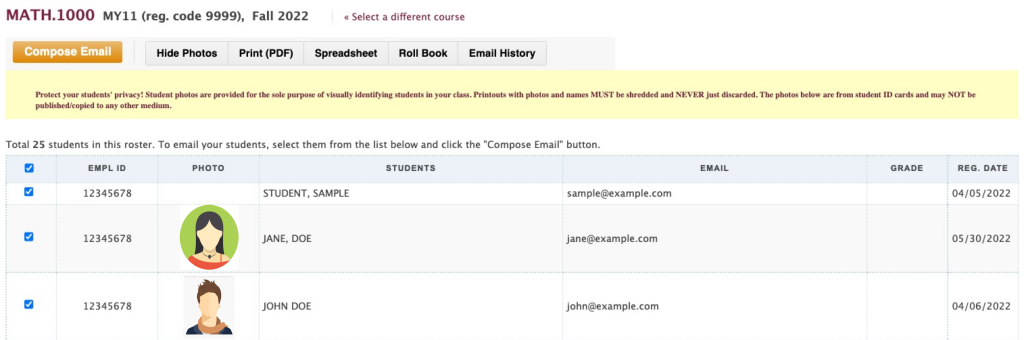
The teaching schedule and roster app is only updated every 24 hours from CUNYfirst. Use CUNYfirst to view real-time rosters. The app includes the following options
- access to student photos
- an email tool that uses students’ preferred email addresses (instead of their cuny.edu email addresses).
- room change requests
- sending class cancellation/relocation alerts
- final exam change requests
- missing grades submission
- print a roll book
- view email history
BC Navigator
BC Navigator includes rosters updated within 24 hours from CUNYfirst. Courses from current & prior semesters are available, including student grades and ID photos, where available.
- Go to My BC Info > My Teaching Schedule.
(login with WebCentral / Portal username) - Select the desired Semester and Course Section.
- Students tab: View students by name & CUNYfirst Empl ID, with course registration date and grades, if available.
- Photos tab: View student ID photos.
- Click on any student to view additional details, including student email address.
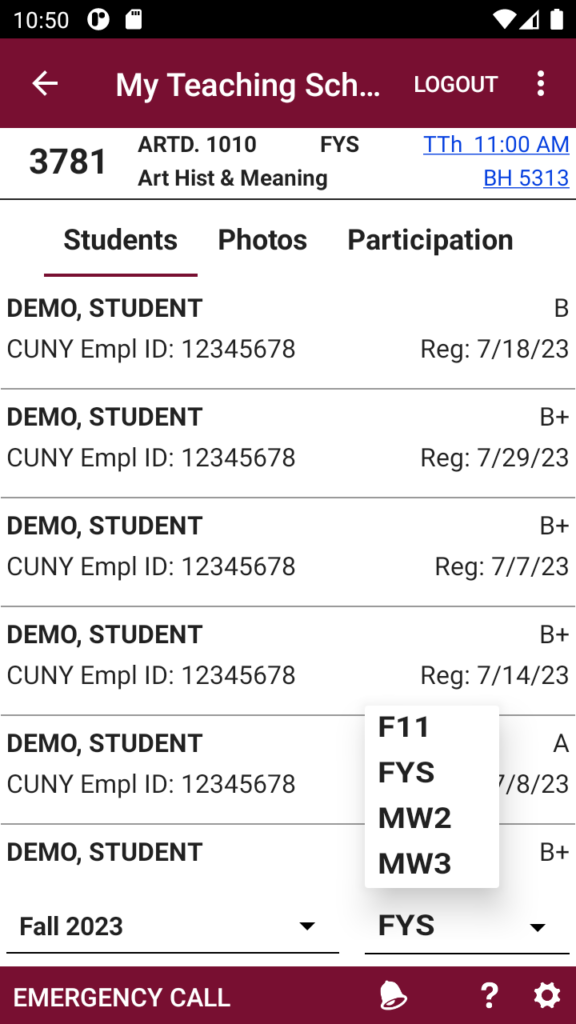
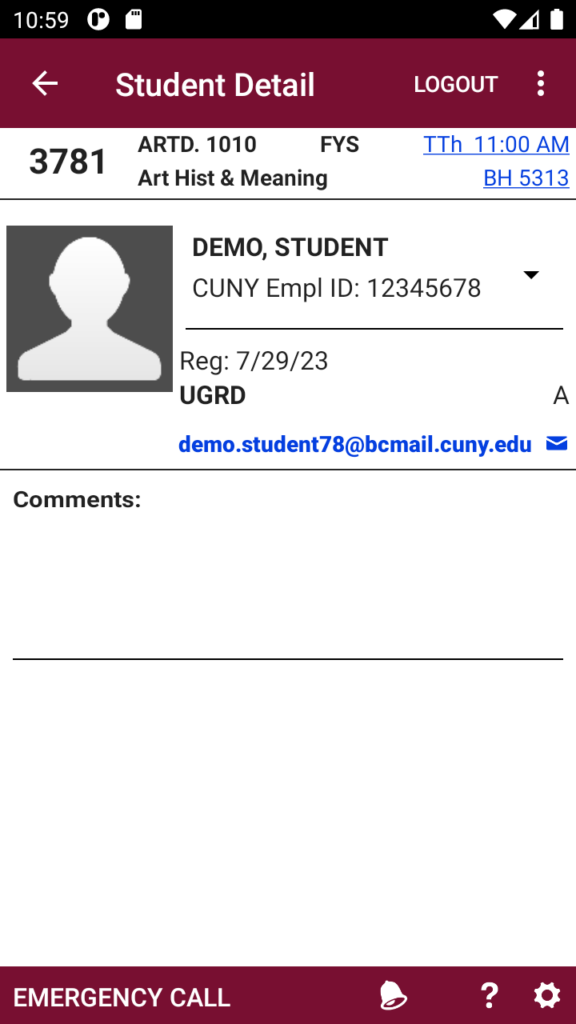
Additional functionality:
- Participation tab: at-a-glance roll book / attendance tracker
- 1-click email to student’s BC email address
- Personal notekeeper
Caveats:
- Adds/drops are reflected the following business-day.
- Note-taking convenience features are only stored locally on your phone/tablet – no backup or encryption is provided. It isn’t intended for sensitive or long-term information.
