Multiple file storage and collaboration options are available to Brooklyn College faculty and staff. Choosing the right option depends on your collaboration needs and intended audience.
Four Levels of Document Access and Sharing
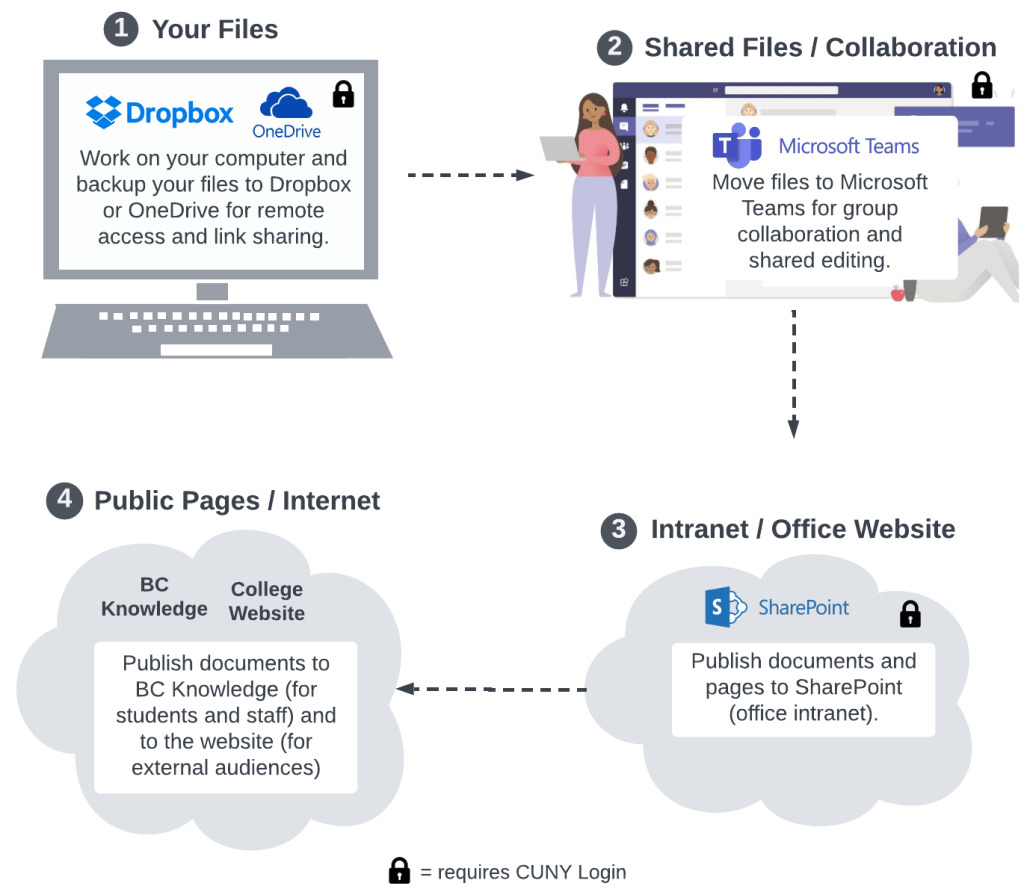
(1) Your Files
Start by using Dropbox or OneDrive to back up and sync your desktop files to the cloud (review CUNY terms of use for storing personal information in the cloud). These tools ensure that your files are always backed up and make it easy to share links to your files instead of using email attachments.
Dropbox
Dropbox is an easy-to-use cloud storage service for online backup, file sharing, and document collaboration. Files stored in your CUNY Dropbox are accessible from anywhere you have Internet access. You can share individual files and folders.
Pros: Easy setup, nice mobile app, easy to share files, no theoretical file storage limit.
Cons: Folders are owned by one person (but can be shared)
Difference between Dropbox and OneDrive
OneDrive
OneDrive is a cloud storage, file-sharing, and collaboration tool from Microsoft. It’s very similar to Dropbox — you can backup, share, and sync all of your files to the cloud — but its true power comes from integration with Microsoft 365 (Office apps, Teams, and SharePoint).
Pros: 1TB of storage for individual users, 25 TB when used as part of a Team, Teams integration, Microsoft Office integration, Microsoft 365 email integration (this will become important after our email migration)
Cons: Slightly more complicated setup
Learn more about OneDrive (requires CUNY Login)
(2) Shared Files and Collaboration
Move your files to Teams when you need to collaborate with your office, project team, division, etc. You can edit all of your files directly through Teams or on the web.
Teams
Teams is a communication and collaboration platform that allows you to text chat, host online meetings, video calls, and store/share files. Teams uses OneDrive behind the scenes to store files. Teams is part of Microsoft 365.
How is storing files in Teams different than OneDrive and Dropbox?
Teams is organized around a specific group (office, project team, department) as opposed to an individual. OneDrive and Dropbox are used to store and share your files; whereas files in Teams are owned and shared by all team members.
Pros: Teams is a hub for all other Microsoft 365 services, such as OneDrive, Forms, and Office apps.
Cons: Requires buy-in from your entire office or team; files are not easily shareable outside of your team.
(3) Intranet / Office Website
When you need more than a basic online collection of files, but still need to limit access to a specific group within CUNY, use SharePoint to build an intranet website. With SharePoint, your files are still private, but you can create web pages that add context to your documents.
SharePoint
SharePoint is an intranet platform for securely managing and sharing content and documents. You can use it to create internal web pages for selected groups of staff throughout CUNY that are secured using CUNY Login.
Pros: You can connect SharePoint to an existing Team; integrated with OneDrive and Microsoft 365.
Cons: There is a slight learning curve to building a SharePoint site.
(4) Public Pages / Internet
BC Knowledge
BC Knowledge is a public self-help knowledge base for Brooklyn College students, faculty, and staff. It’s a great way to share reference information and answers to frequently asked questions about college services, policies, technology, and more.
Pros: Easy way to create and share public web content for internal audiences and obtain a public web link that you can reference in other content.
Cons: Not for posting private information; requires an author account to create content, a slight learning curve to get started
Brooklyn College Website
Content on the college website is intended for external audiences (prospective students, alumni, press, etc.) and branding. Content written for the college website should sell your services to these audiences and support the Brooklyn College brand, recruitment, and PR efforts.
Pros: The college website reaches the largest audience; opportunity to position your services to support enrollment and recruiting efforts.
Cons: Limited editorial access; content should not be written for internal audiences.
Other Tools
Microsoft Forms
Microsoft Forms is an easy way to create surveys, quizzes, and polls online (similar to Google Forms). You can share links to your forms, embed them on web pages, track the results in real time, and export responses to Excel for additional analysis.
Pros: Easy way to build and share forms; integrated with Microsoft 365 and Teams
Cons: If migrating from Google Forms, you need to convert old forms (or try to use the auto import tool)
Learn more about Microsoft Forms (requires CUNY Login)
