Departments can support student enrollment by granting class permissions in CUNYfirst. After permission is granted for a specific section, students can log into their CUNYfirst accounts and register via Schedule Builder.
Instructions
To give a student permission to enroll in a section, follow the steps below.
- Log into CUNYfirst.
- Click on the compass icon on the top right hand corner of the screen to open the NavBar.

- Click on Menu.
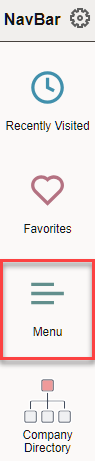
- Follow the navigation below to get to the Class Permissions page.
Campus Solutions > Records and Enrollment > Term Processing > Class Permission > Class Permissions
- Search for the course you wish to grant permission for. Then, click Save.

- Select the course from the Search Results.
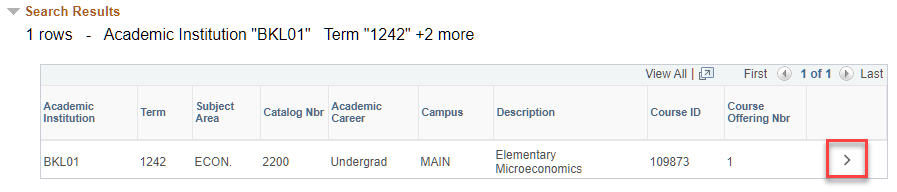
- The scheduled, active sections will appear. For classes with more than one section, use the arrows in Class Section Data to locate the section you wish to give permission for.

- After you have located the correct section, enter the student’s CUNYfirst ID (EMPL ID) under Class Permission Data. The student’s name will automatically populate after you click out of the field.

- Click on the Permissions tab.

- Check off the appropriate enrollment override.
| Override | Use Case |
| Closed Class | Check this box if you are allowing the student to enroll into a closed section |
| Requisites Not Met | Check this box if you have deemed the student proficient in meeting enrollment/registration requirements, based on prior work, examination, etc. This will bypass pre-requisite and co-requisite requirements for the student. |
| Consent Required | Check this box if the section requires Department Consent and you are allowing the student to enroll. |
| Career Restriction | Check this box when you are allowing an undergraduate student to enroll in a graduate course and vice versa. |
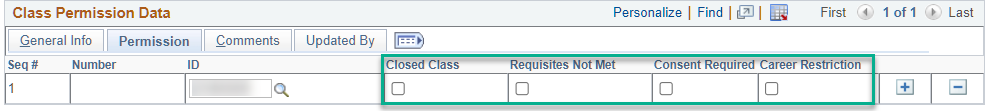
- If desired, click on the Comments tab to add a note.
- Click on Save at the bottom of the screen.
The student will now be able to log into their CUNYfirst account and register for the section.
When a student has successfully enrolled into the course, the Status as listed in the General Info tab will update from Not Used to Used.
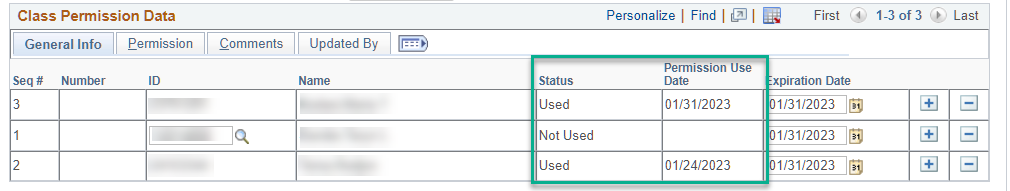
Access Requests
If you are a department chair, deputy chair, or program coordinator and do not have the ability to view submit class permissions, please reach out to us for support.
Contact Us
If you have any questions about your class permissions, please reach out to us at registrar@brooklyn.cuny.edu for support.
