Use the Teaching Schedule and Rosters application to request changes to the day and time of the final exam for a term. The request is then reviewed by the department Chairperson and then by the Office of the Registrar, if it is approved by the Chair.
Each faculty member can initiate the request for the courses to which they are assigned. Department Chairperson can initiate the request for any section in the department.
- Sign in to the Teaching Scheduling & Rosters application
- Click on Final Exam Change Request.
- Click Submit New Request to initiate the Final Exam Change request. You will see a list of the sections to which you have access. If you only see one term, but would like to initiate request for another term, please contact the Scheduling Office.

- Press Select next to the section you wish to request the change for.
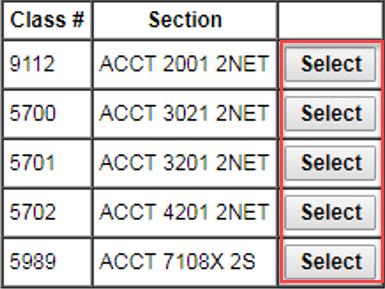
- Fil out the current final exam date and time and request a new date and/or time. All fields, except for the Comments, are required.
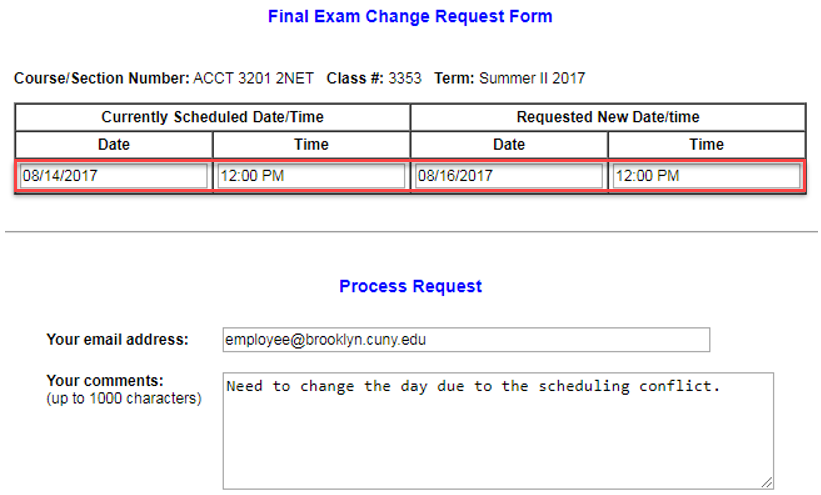
- Click Submit request to Chair/Designee to forward the request to the department’s authorized user.
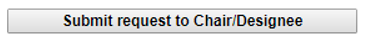
The department authorized user can then approve or deny your request. If the request is approved it is then forwarded to the Scheduling Office for further processing. If your request is denied by the Chair you can resubmit your request with different information.
You will be able to View the request at any step of the process. Make sure to switch the status to Show all requests.
Communication
Confirmation Emails
Confirmation emails are sent to faculty and the Chair at all steps of the process.
Notifying Students of Exam Changes
- When the request is approved by the Office of the Registrar an email is also sent to all students enrolled in the section.
- The email address that is used in the notification is the one provided by the student in their BC WebCentral Portal.
- By default it will be sent to their alternate email that they provide. If there is no such email at the BC WebCentral, it will be sent to their BC email.
