- Log in to OWA: https://exchange.brooklyn.cuny.edu
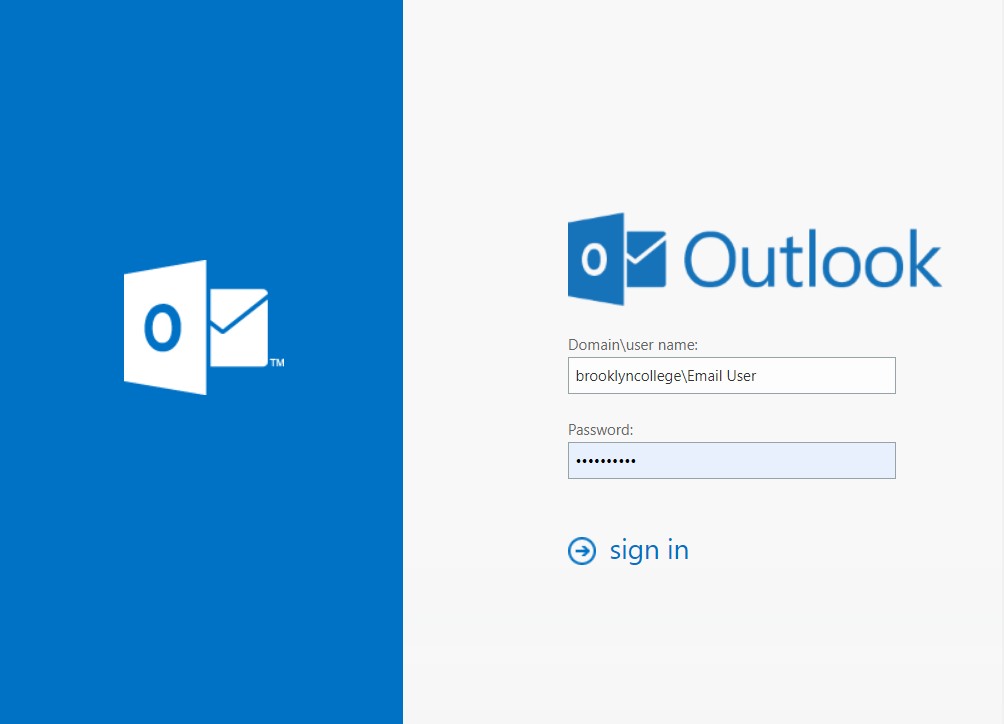
2. Navigate to the top right of your screen and find Options
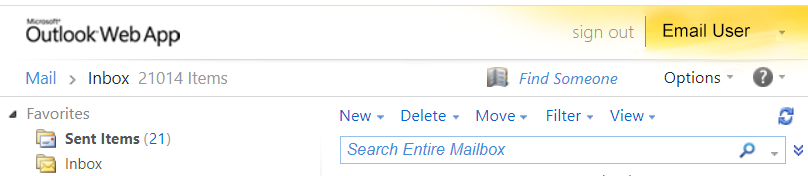
3. Select Change Your Password
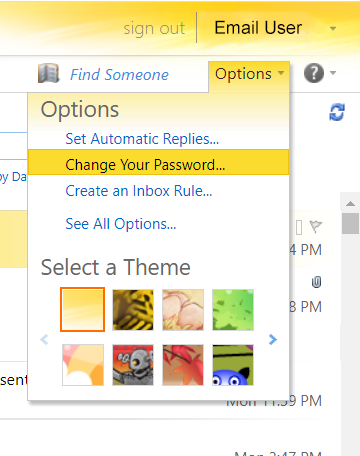
4. Enter your Current Password and your New Password twice.
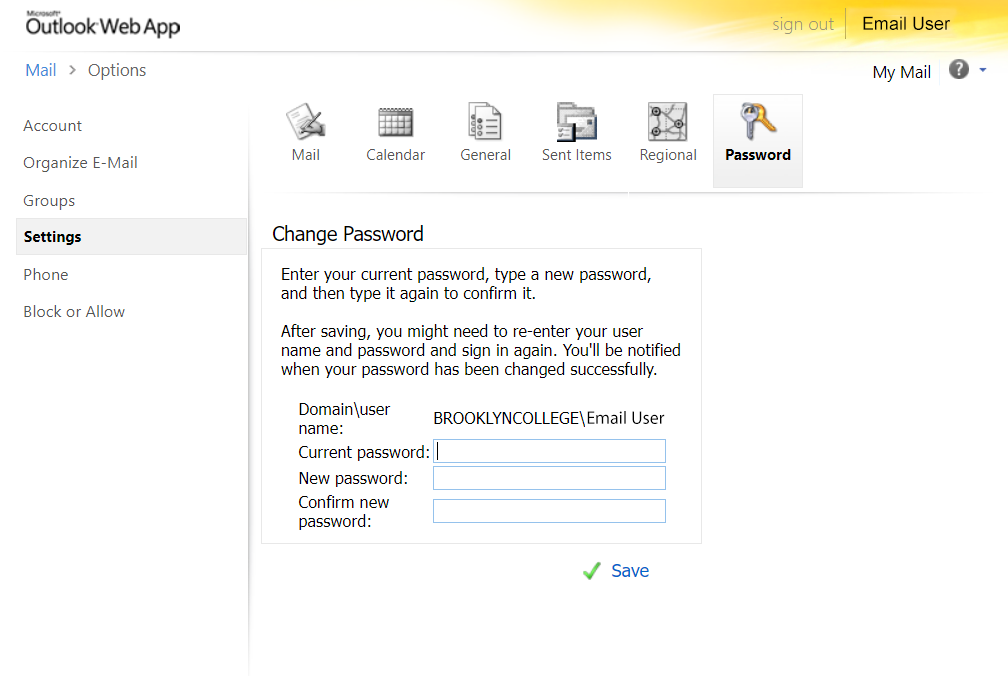
The password requirements are as follows:
- Has to have at least 7 characters
- Has to have a number
- Has to have at least one upper and lower case letter
- Cannot have more than 2 consecutive characters of your name
5. Press Save to save your new password.
