- Log in to OWA: https://exchange.brooklyn.cuny.edu
- Navigate to the top right of your screen and find the Settings (Gear icon)
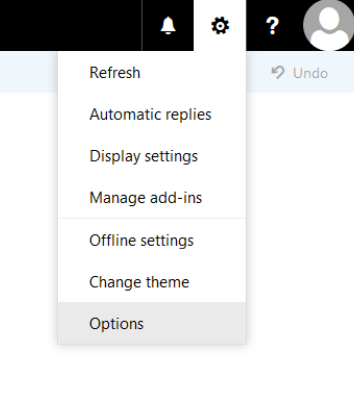
- Select the Settings (Gear icon) and select Options
- Click General and once the dropdown appears, select My Account
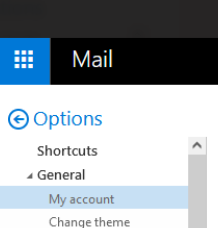
- Select Change Your Password on the bottom right and a window will pop up on the right.
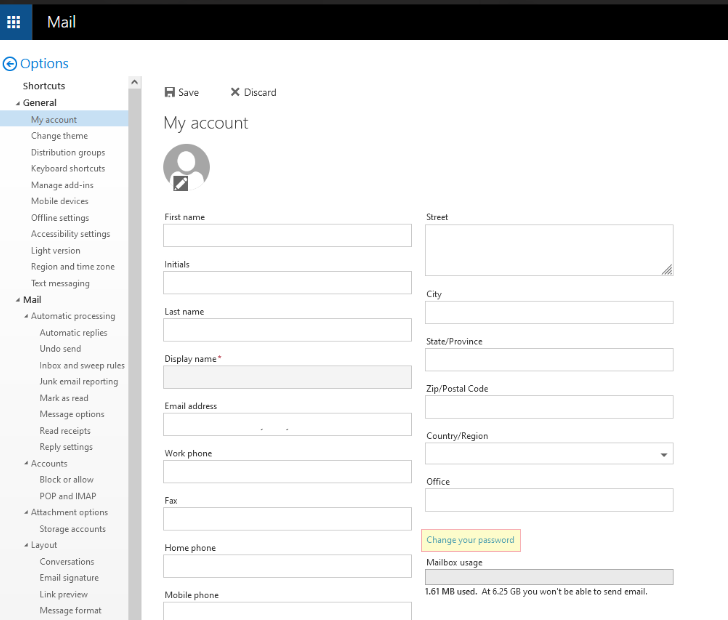
- Enter your Current password and your New password twice. The password requirements are as follows:
- Has to have at least 7 characters
- Has to have a number
- Has to have at least one upper and lower case letter
- Cannot have more than 2 consecutive characters of your name
- Press Save on the top left of the window
