Installing the Desktop Office Applications
- Open your web browser and go to office.com
- Sign-in using your CUNY Login credentials
- From the Microsoft 365 home page select Install apps.
- Select Microsoft 365 apps
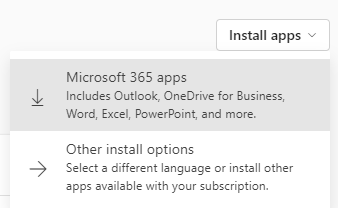
- The downloads Microsoft 365 to your device.
- To complete the installation, visit the Microsoft 365 installation page to see instructions specific to your operating system.
Watch a video of the installation process
Installing the Mobile Office Apps
The Microsoft Office mobile app combines Word, Excel, and PowerPoint into a single app, with the ability to view, edit, and share files without switching between multiple apps. Learn more.
iOS (Apple Devices)
- Download from that Apple App Store
- Set up the Office app and Outlook on iOS devices
- Learn how to use the Office app on iOS
