Microsoft Forms lets you create forms, surveys, quizzes, and polls, and invite others to respond using any device. You can track responses in real time, use built-in analytics to evaluate responses, and export results to Excel for additional analysis or grading.
How do I access Microsoft Forms?
Forms is available on the web at forms.office.com (sign in with your CUNY Login). You can also create a form directly inside Microsoft Teams.
Where can I learn more about Forms?
Training resources from Microsoft
- Forms help and learning center
- Create a new form or quiz (video)
- Send a form to get responses (video)
- View form results (video)
- Use branching logic (video)
- Add sections to a form (video)
- How to collect files using file upload fields
Training resources from CUNY
- Forms training webinar (53 min)
How do I sync my form with a shared Excel workbook?
Open any active form or quiz, go to the Responses > Open results in Excel. This will automatically create an Excel worksheet in your OneDrive and take you to Excel for the web, where you’ll see all your data in just a few seconds.
You can also create a new form directly inside Excel from Insert > Forms > New Form. This will create a new Microsoft Form connected to the Excel workbook with live data populated from the form submissions.
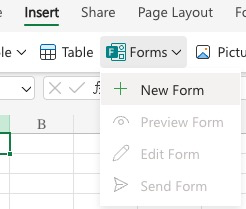
Can I use Forms for live surveys in my class?
Yes. You can share your survey live on any screen for interactive engagement and real-time feedback during meetings or classroom lectures using Forms Present mode. You can even embed a live survey directly into a PowerPoint slide.
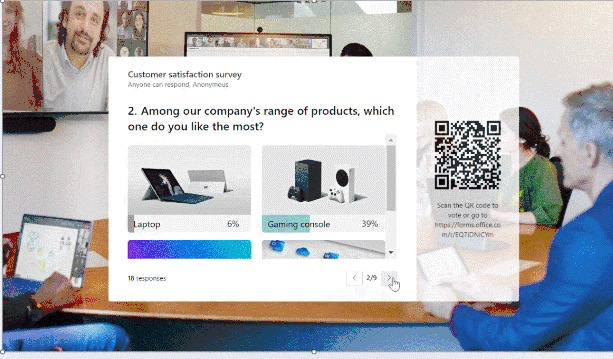
Can I move a form from my Microsoft account to a Team or Group?
Yes. If you create a form in your own account, you can move it to a Team (group). However, you cannot move a team-owned form to your individual account, create a duplicate instead.
What if I already use Google Forms?
If you currently use Google Forms to create forms for college students and/or employees, it’s very easy to switch to Microsoft Forms. The features are nearly identical and you get the benefits of using a CUNY licensed and approved enterprise platform. Forms is also tightly integrated with Microsoft 365 (including Teams). You can use the Google Workspace Migration Manager to move your forms and data from Google Workspace.
