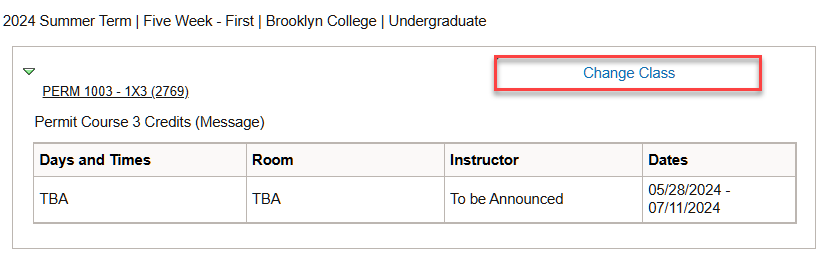Instructions
Accessing Your Grade Rosters
To view your grade roster, follow the instructions below.
- Log into CUNYfirst.
- Click on the Faculty Center tile.
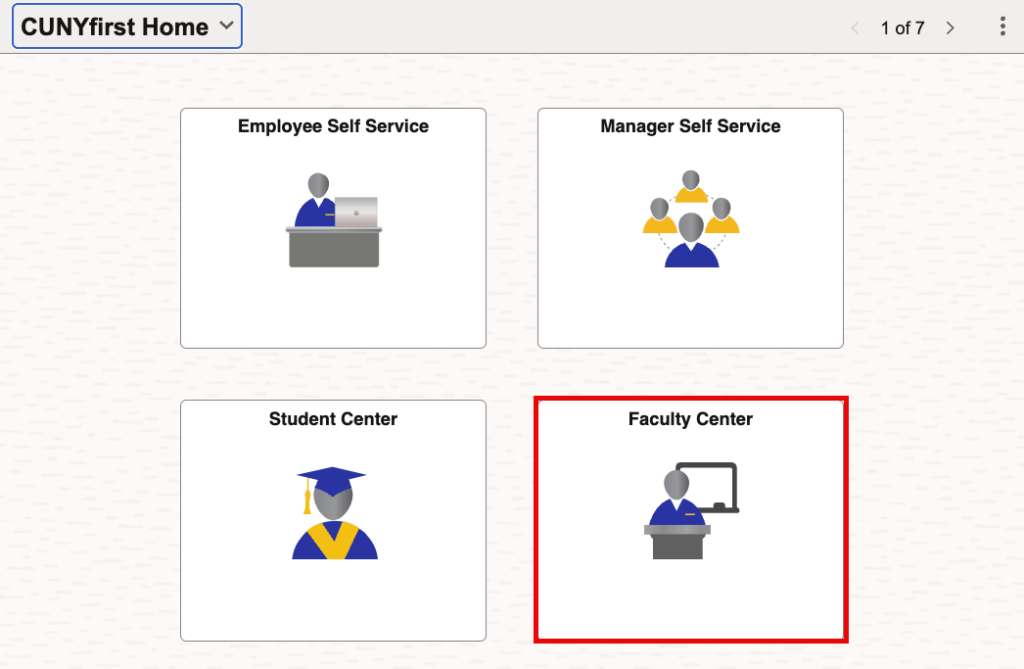
- Click on the Class Roster tile.
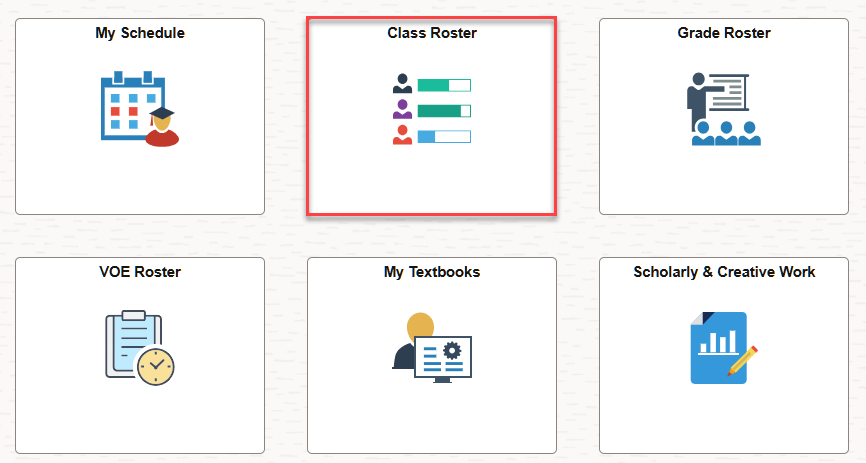
- Under My Schedule, click on the roster icon for the class that you want to view the roster for.
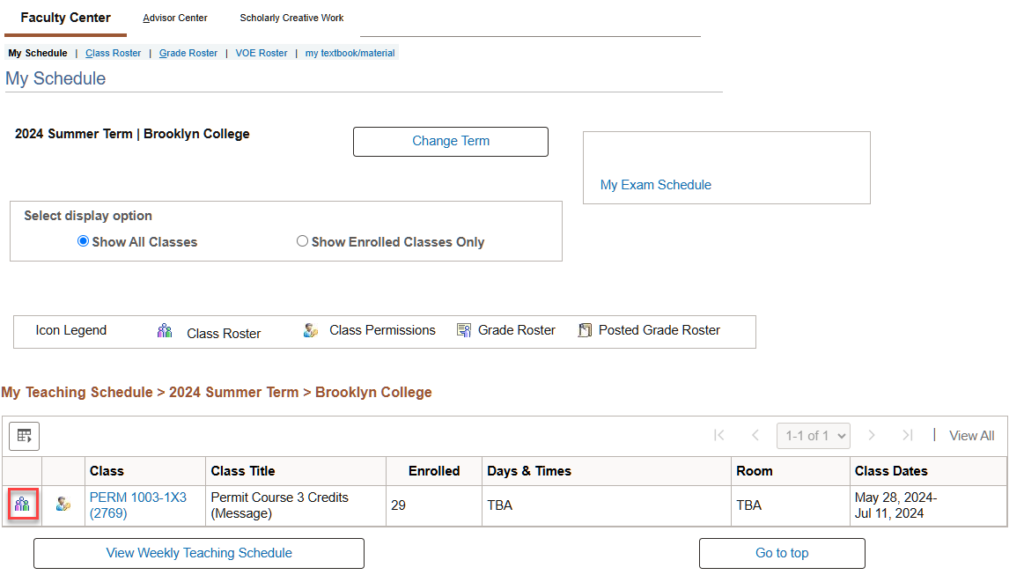
The roster for the class selected will appear.
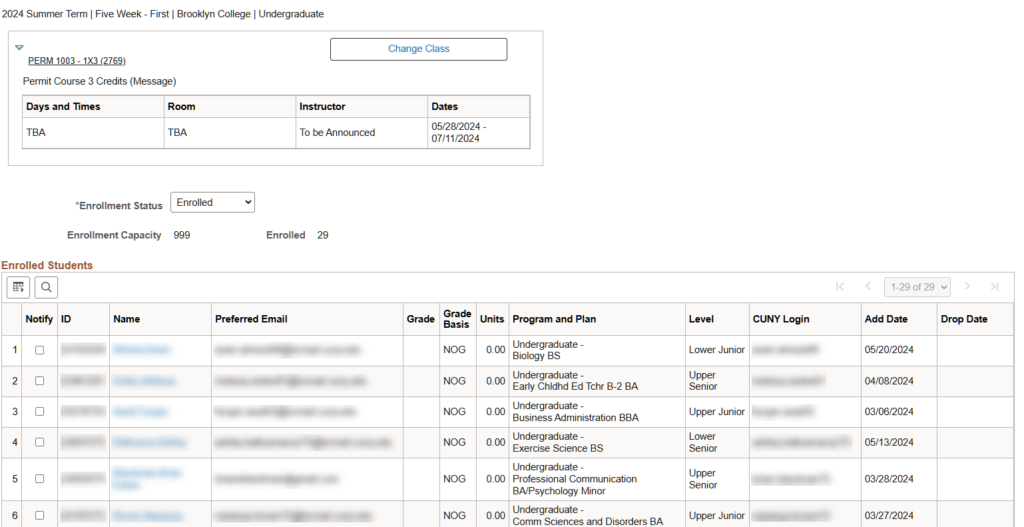
- If you are teaching multiple sections for the term, click on the Change Term button on the top of the page to view the roster for another section.