CUNY students are allowed to request permission to enroll in other campuses as long as they meet the University’s eligibility criteria. Although the permit approval process is managed by the Office of the Registrar, academic departments may need to approve permits depending on their policies.
Instructions
To approve or deny an ePermit request, follow the steps below.
- Log into CUNYfirst.
- Click on the Campus Solutions tile.
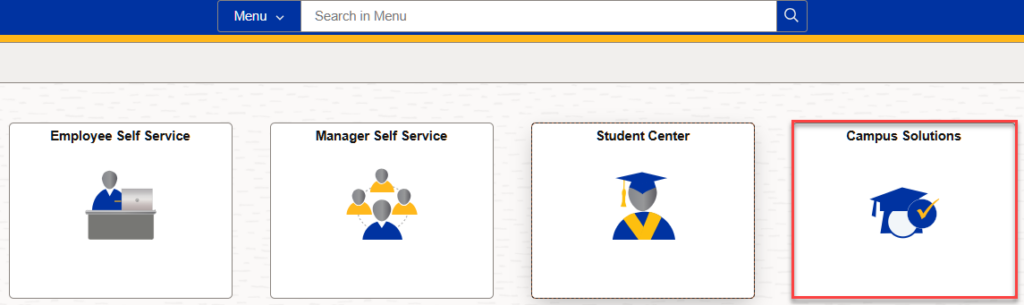
- Locate and click on the Approvals tile.
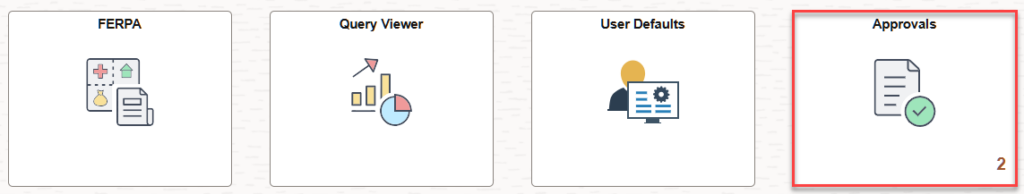
- Click on one of the requests to view more details.

The request details will now populate.
- If denying a request, it is suggested that a denial reason is added to the Approver Comments box.
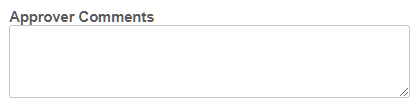
- When you are ready to complete the request, click on the Approve or Deny button on the top right hand corner of the page.

- You can return to your list of pending requests by clicking on the left arrow button on the top left hand corner of the page.

Access Requests
If you are a department chair, deputy chair, or program coordinator and do not have the ability to approve ePermit requests, please reach out to us for support.
Contact Us
If you have any questions about permits, please reach out to us at epermit@brooklyn.cuny.edu for support.
