Submissions for Honors for Regular grades can be submitted about 1-2 business days after the grade has been posted to CUNYfirst. Professors have one year after the grade has been posted to request an honors designation through the Honors for Regular Courses online queue in BC WebCentral.
To submit an Honors Grade request, follow the steps below.
- Sign in to the Teaching Schedule and Rosters application
- Click Select Another Term to find the course(s) you wish to submit honors for. Then, click View.
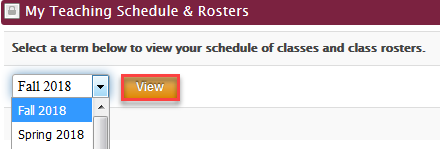
- All courses in that semester that you are able to submit honors for will then be listed. Click on Submit Honors Credits link for the course you wish to update and find the student you wish to submit honors for.

- Submit the request.
Processing Time
Honors Grade requests are typically processed within 5-7 business days.
Access Requests
Faculty should automatically have access to submit these requests via BC WebCentral. If you do not see the Submit Honors Credit link, please report this to studentrecord@brookyn.cuny.edu. Requests must include your full name and EMPL ID number.
Contact Us
If you need any support with submitting this request, please contact us at studentrecord@brooklyn.cuny.edu.
