Department chairs and program coordinators have the ability to view grade rosters for all of the courses under their purview.
Instructions
To view a your department’s grade rosters, follow the steps below.
- Log into CUNYfirst.
- Click on the compass icon on the top right hand corner of the screen to open the NavBar.

- Click on Menu.
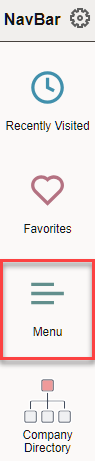
- Follow the navigation below to get to the Department Grade Rosters page.
Campus Solutions > CUNY > Campus Solutions > CS Extensions > Departmental Grade Rosters
- Search for your department using the criteria below.
| Academic Institution* | BKL01 |
| Academic Career* | GRAD (graduate) or UGRD (undergraduate) depending on the courses you wish to pull up |
| Term* | 4-digit term code; use this cheat sheet to determine the term code or use the magnifying glass* to search for the code *If using the magnifying glass, follow these steps to pull up the term: – Click on the magnifying glass for the term field. – In the Look Up Term window that appears, change the drop down option from “begins with” to “contains” on the Description field. – Enter the YEAR then TERM (e.g., 2024 summer) in the corresponding text box. – Click Look Up. – Select the term from the Search Results. You will then be brought back to the prior page to enter the rest of your search criteria. |
| Session* | Select a session: Fall and Spring Sessions – Regular Academic Session: 15-week Fall and Spring sections – Winter: Sections scheduled in January during the Spring term – Eight Week – First, or Eight Week – Second: Sections scheduled for the Online Accounting and Business Graduate programs Summer Sessions – Five Week – First, Five Week – Second, or Ten Week: sections scheduled during the summer |
| Academic Organization | Enter the academic organization (e.g., MATH-BKL) for your department; use the cheat sheet to search for the Academic Organization, if needed |
- When you have entered the appropriate information, click Search.
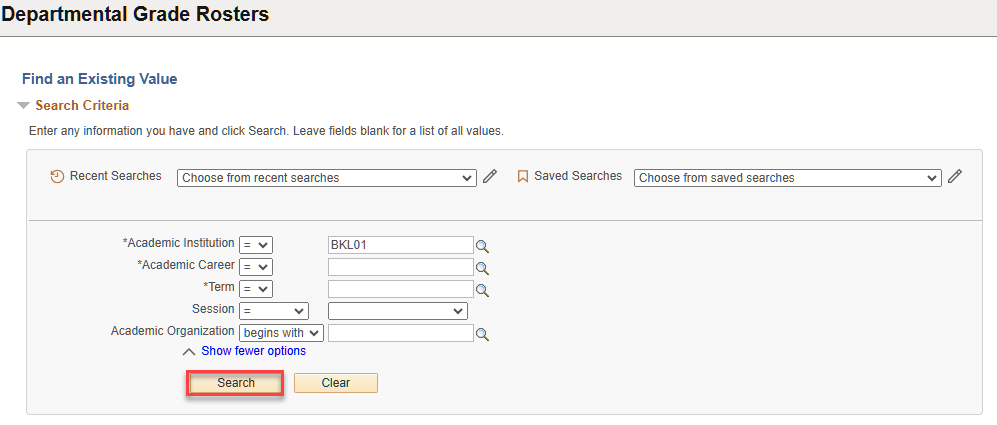
- Select the Academic Organization from the Search Results list.
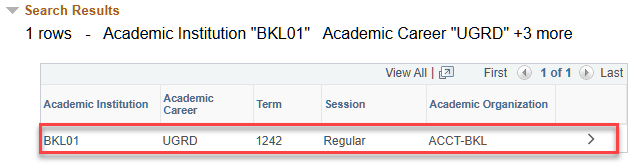
- The list of grade rosters will appear.
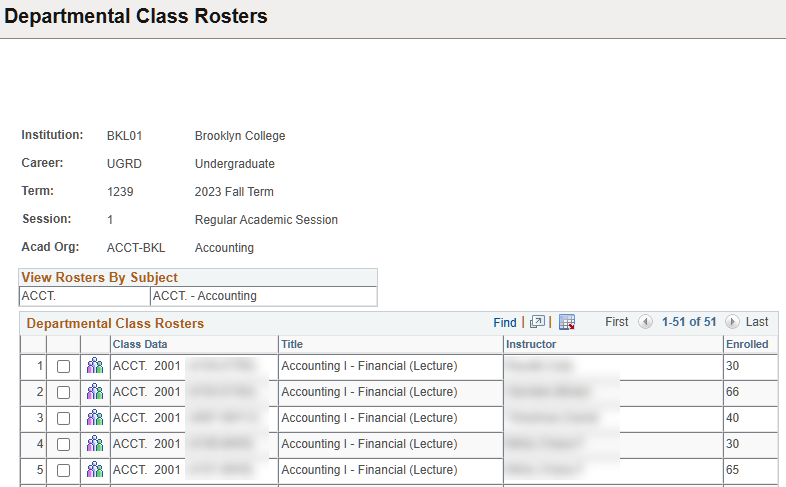
To open a roster, click on the View Roster icon to the left of the section you wish to view.
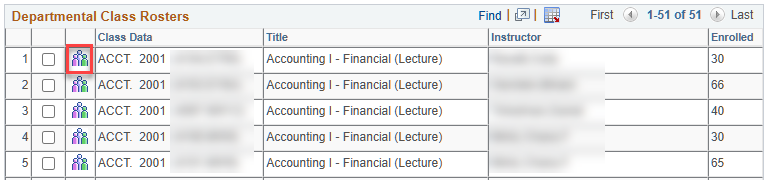
The class roster will now load.

- To return to your list of rosters, click on the left arrow button on the top left of the page or the blue Return link at the bottom of the roster to return to the list of class rosters.


Access Requests
If you are a department chair, deputy chair, or program coordinator and do not have the ability to view department grade rosters, please reach out to us for support.
Contact Us
If you have any questions about your department or program’s grade rosters, please reach out to us at studentrecord@brooklyn.cuny.edu for support.
