If you haven’t done so already, install the Outlook App from the Google Play Store
1. Open the Outlook App and select Add Account
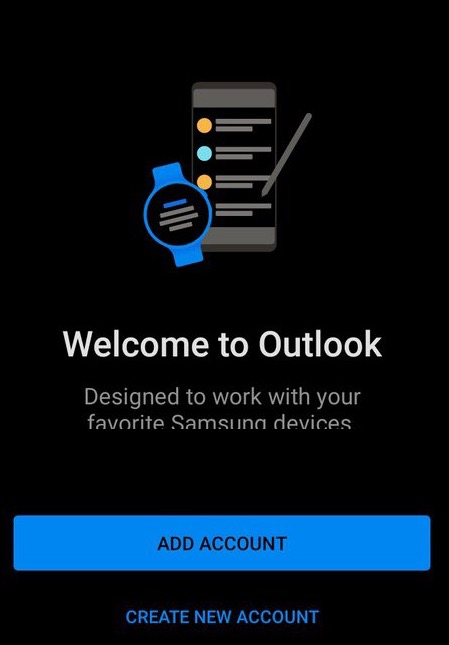
2. Enter your CUNY Login username (Firstname.Lastname##@login.cuny.edu) as your email address.

You will be redirected to the CUNY Web Applications Login page.
3. Enter your CUNY Login credentials.

4. Verify your account using one of the verification options:
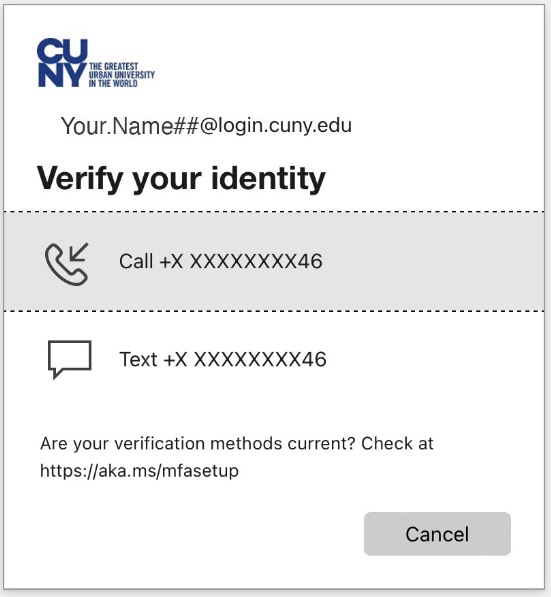
5. Once verified, you can start using Outlook.
