OneDrive is Microsoft’s cloud storage service and is used throughout Microsoft 365 tools for file-sharing and collaboration. All files you create or share on Teams and other Office 365 tools (e.g. Word, Excel, and PowerPoint online) are accessible from your OneDrive. You can easily share files and folders in OneDrive using the Share option. All CUNY employees have access to 1TB of cloud storage in their OneDrive for business.
- What is OneDrive? (video)
- Getting Started with OneDrive (video)
- OneDrive Basics (video)
How do I access my CUNY OneDrive?
OneDrive is available on the web at office.com and as a downloadable app for your computer and mobile devices. (OneDrive in pre-installed on most new Windows computers). Any files saved to your OneDrive folder are automatically synchronized across all computers with OneDrive installed.
Open your CUNY OneDrive (sign in with your CUNY Login)
How do I add my personal CUNY OneDrive folder to Windows Explorer?
- Make sure OneDrive is installed (it should be installed by default on college Windows 10 desktop computers). Open Windows Explorer or My Computer and look for the OneDrive folder.

- Open the OneDrive app by clicking the OneDrive cloud icon in your system tray. If you don’t see the icon, press Windows key > search for OneDrive > click on OneDrive to open.
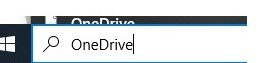
- If this is your only OneDrive account, you will be prompted to enter your CUNY Login username (firstname.lastname##@login.cuny.edu). Sign in with your CUNY Login credentials.
- If you already have a personal OneDrive account connected, go to Help & Settings > Settings > Account > Add an Account. Sign in with CUNY Login credentials.
- After signing in, you see a new OneDrive – CUNY folder in Windows Explorer
How do I view and sync shared folders from OneDrive to my desktop file explorer?
- Make sure OneDrive is installed (see above)
- From OneDrive on the web click the “more options icon” and Add shortcut to OneDrive.

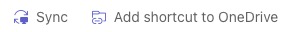
- Click the “sync” button to ensure that all updates automatically show in your local OneDrive folder.
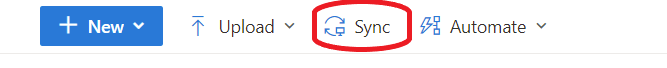
Where can I learn more about OneDrive?
Training resources from Microsoft
- OneDrive video training library (follow the Work or school section since CUNY uses OneDrive for business)
- OneDrive help and learning site
Training resources from CUNY
Long Form
- OneDrive for Beginners (53 min)
- Sharing with OneDrive and Teams (53 min)
Short Clips
- OneDrive – Getting Started (4 min)
- OneDrive – Anatomy (11 min)
- OneDrive – PowerPoint Online (12 min)
- OneDrive – Word Online (7 min)
How is OneDrive different from Dropbox?
OneDrive is tightly integrated with Office 365 applications and online tools. You can sign in to your OneDrive account from any of your local Office tools (e.g. Word, Excel, PowerPoint). If you use Teams or any of the office tools online, you’re already using OneDrive. Learn more about the differences.
