Using Microsoft Office Applications
Microsoft Office applications (e.g. Word, Excel, Powerpoint) have built-in tools to save files as PDF documents. See Save or convert to PDF.
Windows 10 also includes a PDF printer option on most default installations. Select the Microsoft Print to PDF option as your printer.
Print to PDF on Mac
Mac computers have a built-in Print to PDF option that displays at the bottom of the print dialog window.
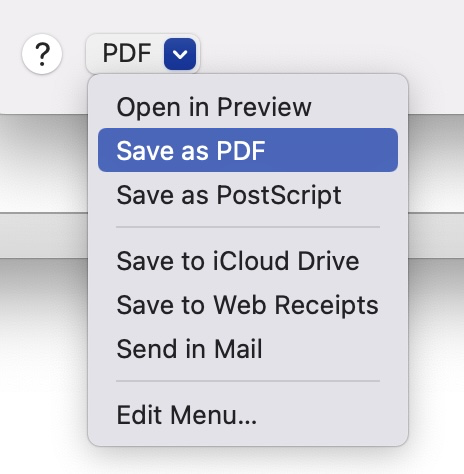
- Open a document on a Mac (i.e. a Microsoft Word or Excel document)
- Click the PDF button
- Select Save as PDF.
- Type a name for your file, and click Save.
Using Adobe Acrobat
Adobe Acrobat offers many options for creating and converting files to PDF. See Create PDFs with Adobe Acrobat.
With Adobe Acrobat installed on Windows, you can right-click a valid document file (e.g. docx, xlsx, pptx, etc.) and select Convert to Adobe PDF to create a PDF copy.
