Students may submit a declaration of major or minor request online via the Declaration of Major Online queue on BC WebCentral. Some departments require that they approve the request before it is processed by the Office of the Registrar.
To approve or deny Declaration of Major or Minor requests for your department, follow the steps below.
- Open Restricted Administrative Applications (sign in with your WebCentral ID)
- Enter your Access-code, then click Submit.
- Select Declaration of Major Online from the list of applications. Your department’s name should be listed at the end of the link.
- The list of any declaration requests awaiting your approval will appear in the Pending Major Declaration requests section. If no requests need to be approved, you will see “There are no pending Major Declaration requests” in red.
- Add any comments, especially reason for denial, if applicable in the Comments box.
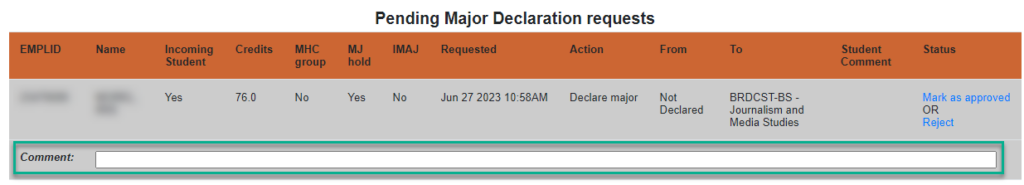
- Click on Marked as approved to approve the request or Reject to deny the request. The request will then be routed to the Office of the Registrar for processing.
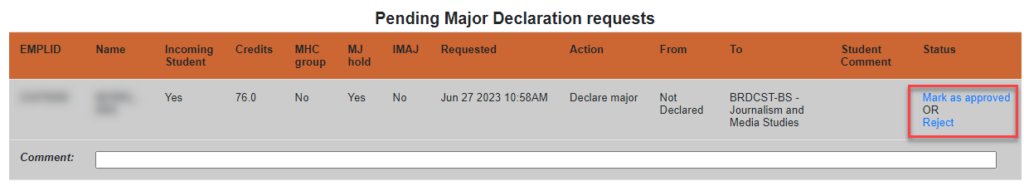
Processing Time
Declaration of Major requests are typically processed within 5-7 business days.
Access Requests
Department Chairs or designees may request access to process Declaration of Major requests if they do not have access. To do so, please submit the request to studentrecord@brookyn.cuny.edu. Requests must include your full name and EMPL ID number.
Contact Us
If you need any support with this request, please contact us at studentrecord@brooklyn.cuny.edu.
