Students marked as not attending a class via the Verification of Enrollment (VOE) process will receive a WN for the course. The WN is considered as a withdrawal due to non-attendance and may negatively impact a student’s financial aid eligibility. Students with a WN will lose access to the course page on the LMS (i.e., Blackboard or Brightspace).
To enroll the student back into the course and remove the WN, follow the steps below.
- Log into BC WebCentral.
- Click on E-services on the left hand side menu.
- Under Restricted Administrative Applications, click on WN Grade Reversal from the list of applications.
- Enter the registration number for the course (e.g., 4035) that the WN Reversal needs to be submitted for. Then, click Submit.
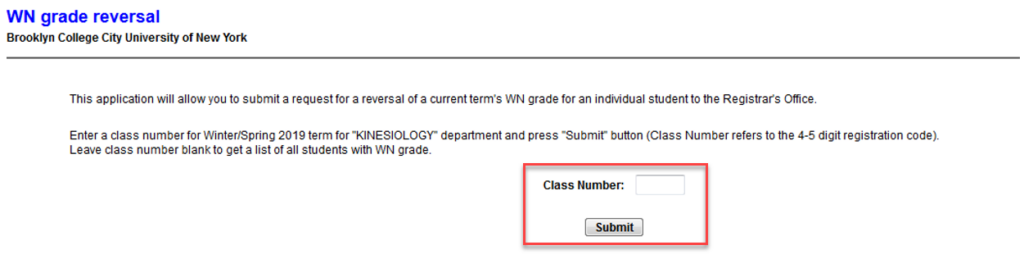
- Find the student that the WN needs to be removed for and click on Submit Request next to the student’s name.
- Fill out the form below and then select Submit Request.
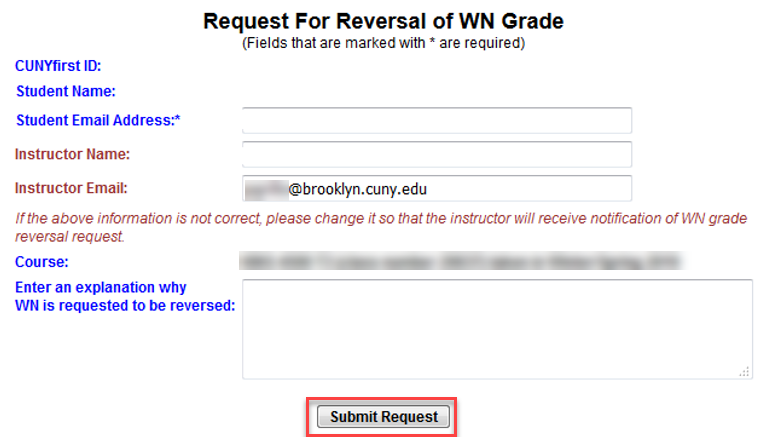
Processing Time
WN Reversal requests are typically processed within 1-2 business days. Please note that after the request is processed in CUNYfirst, additional time is needed to have the student added back to the course page in the LMS.
Access Requests
Department Chairs may request access to submit WN Reversals if they do not have access. To do so, please submit the request to studentrecord@brookyn.cuny.edu. Requests must include your full name and EMPL ID number.
Contact Us
If you need any support with submitting this request, please contact us at studentrecord@brooklyn.cuny.edu.
