During the workflow process, a notification is sent to all stakeholders involved in the request. Upon submission of a request, the requester (faculty), approver (chair or designee), and student are notified about the request by e-mail.
Requester & Student Notification
The requester and student will receive a confirmation e-mail of the WN reversal request. The do-not-reply e-mail contains the following language. Approvers (chair or designee) will receive a different notification.
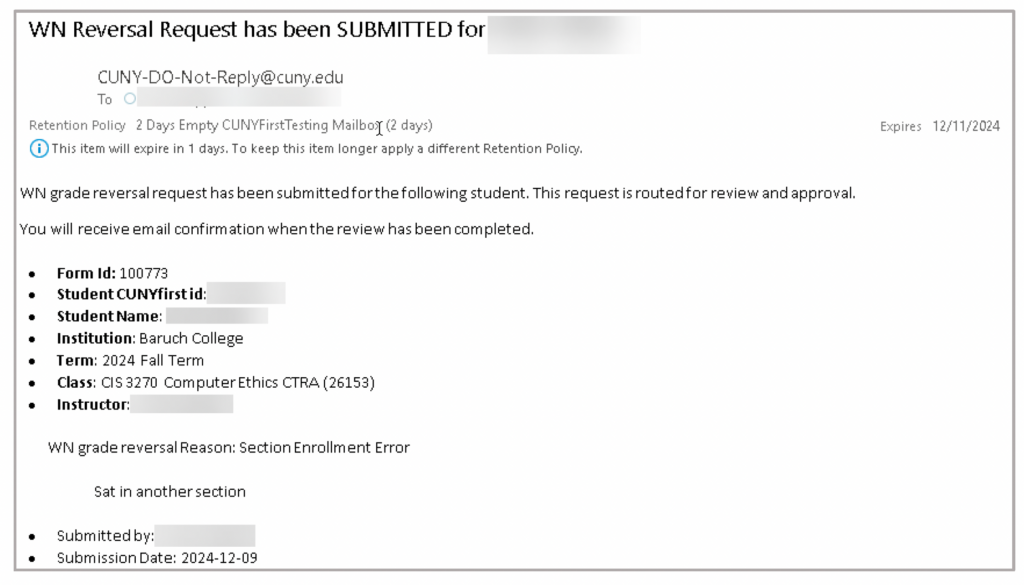
Approvers
Approvers will also receive a similar email with a direct link to the request.
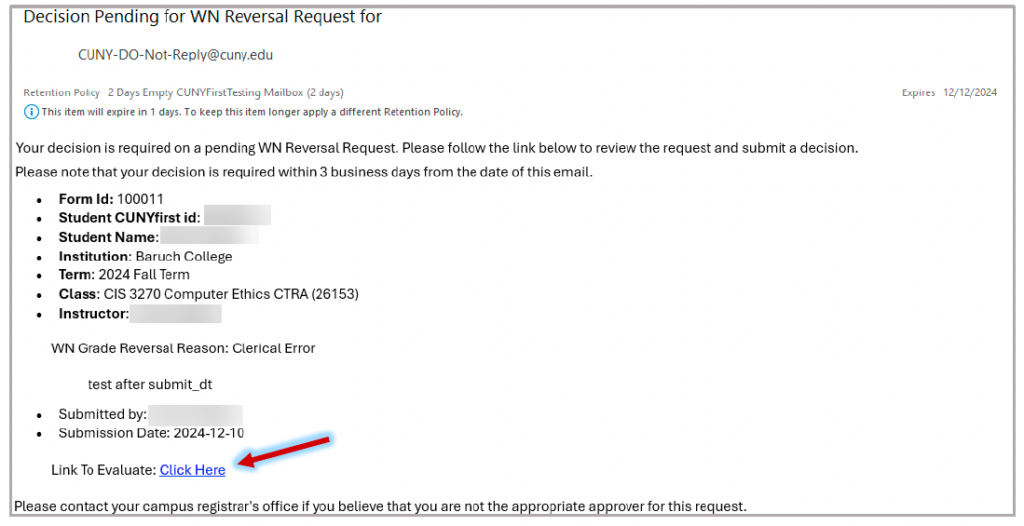
Process Resources
Chair Resources
Universal Resources
• How to: Navigate the CUNYfirst Homepage (how to add favorites, search for pages in CUNYfirst, etc.)
• Notifications (Request Emails) | How to: Review Your Personal Details in Employee Self Service (set your preferred email)
• Workflow
• Updating an Existing Request | Video Walkthrough
• Viewing Previous Submissions | Video Walkthrough
• Submission Logs
• Notifications (Request Emails) | How to: Review Your Personal Details in Employee Self Service (set your preferred email)
• Workflow
• Updating an Existing Request | Video Walkthrough
• Viewing Previous Submissions | Video Walkthrough
• Submission Logs
