The Results page displays upon submitting a request. A confirmation message displays and provides the name of the next approver reviewing the form. Additionally, the approval route may be viewed to identify approvers able to review the request.
- Click the View Approval Route button. A pop-up window displays the approvers for the process.
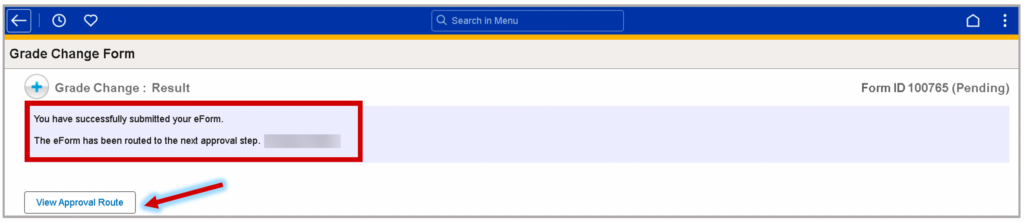
- Click Done to exit the window and return to the Grade Change Results page.
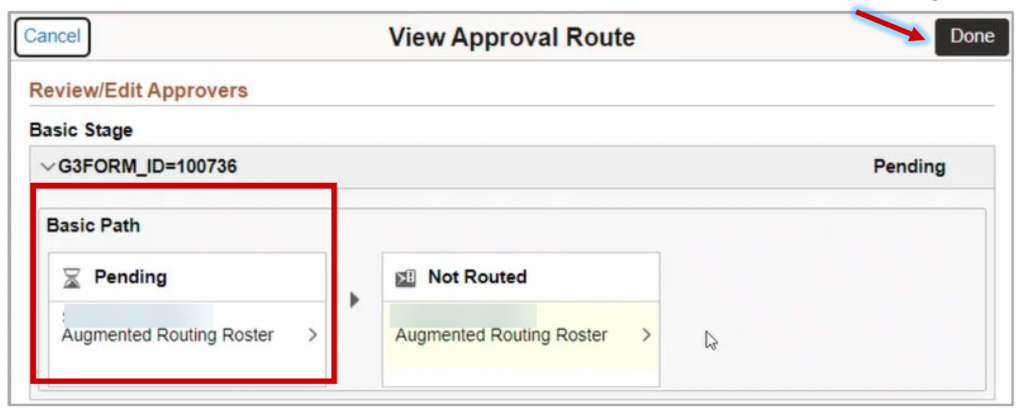
Below is the standard workflow for all Brooklyn College requests.
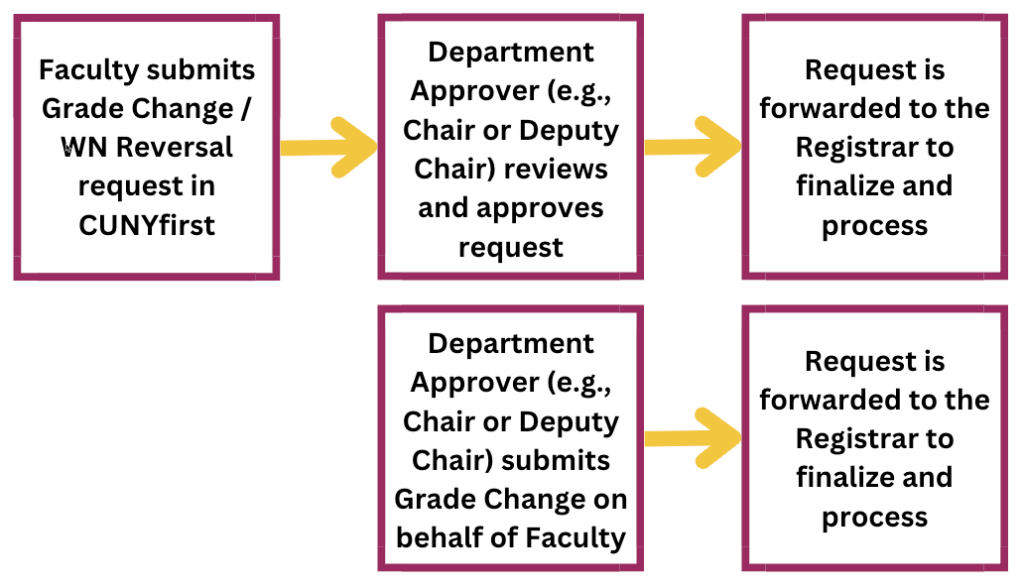
Process Resources
Chair Resources
Universal Resources
• How to: Navigate the CUNYfirst Homepage (how to add favorites, search for pages in CUNYfirst, etc.)
• Notifications (Request Emails) | How to: Review Your Personal Details in Employee Self Service (set your preferred email)
• Workflow
• Updating an Existing Request | Video Walkthrough
• Viewing Previous Submissions | Video Walkthrough
• Submission Logs
• Notifications (Request Emails) | How to: Review Your Personal Details in Employee Self Service (set your preferred email)
• Workflow
• Updating an Existing Request | Video Walkthrough
• Viewing Previous Submissions | Video Walkthrough
• Submission Logs
