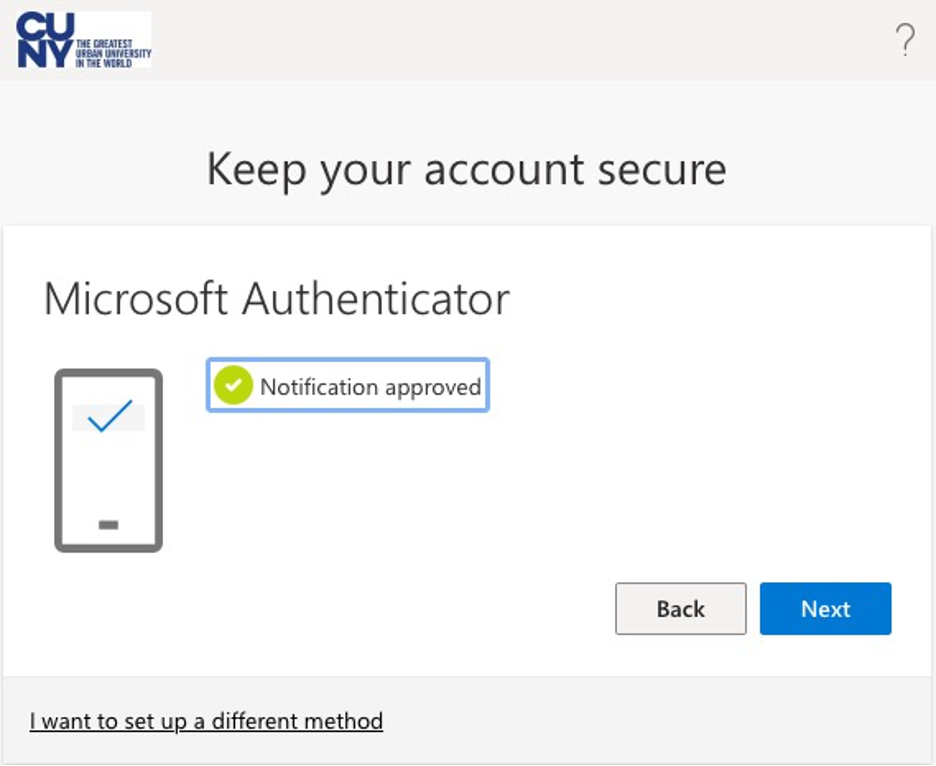Microsoft Authenticator is the recommended multi-factor verification option at CUNY.
- Sign in with your CUNY Login when prompted.
- You will see a prompt the More information is required. Click Next.
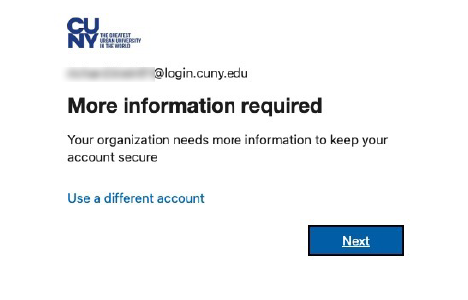
- Choose the Microsoft Authenticator (default)
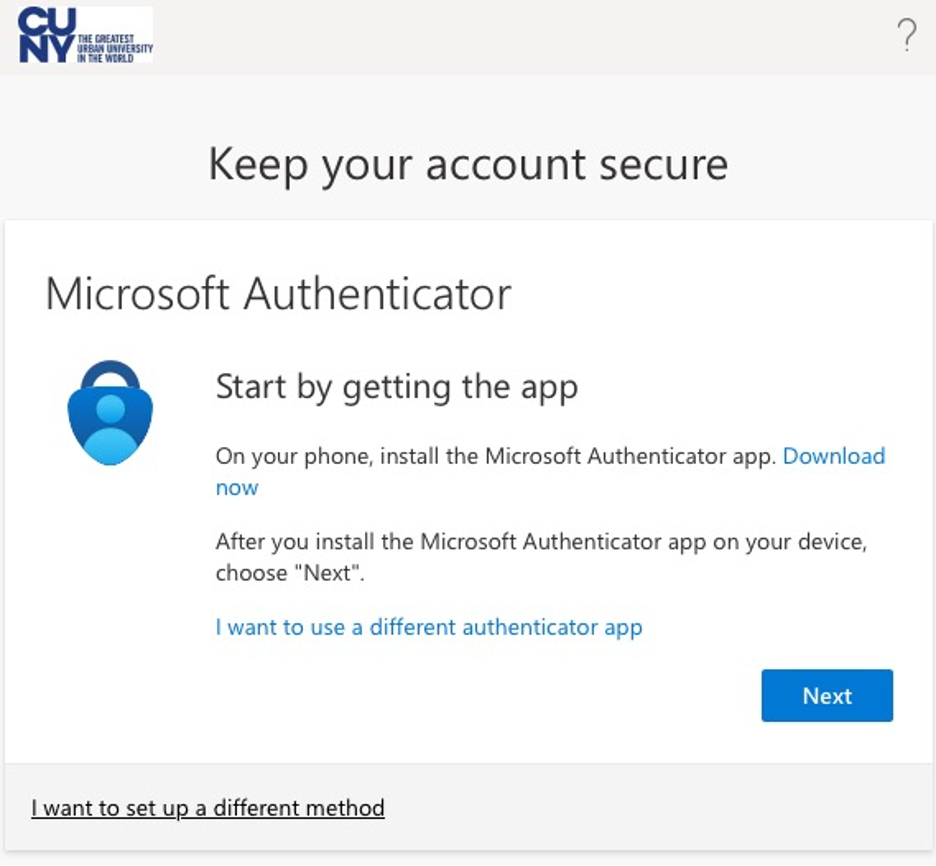
- Install the Microsoft authenticator app on your mobile device.
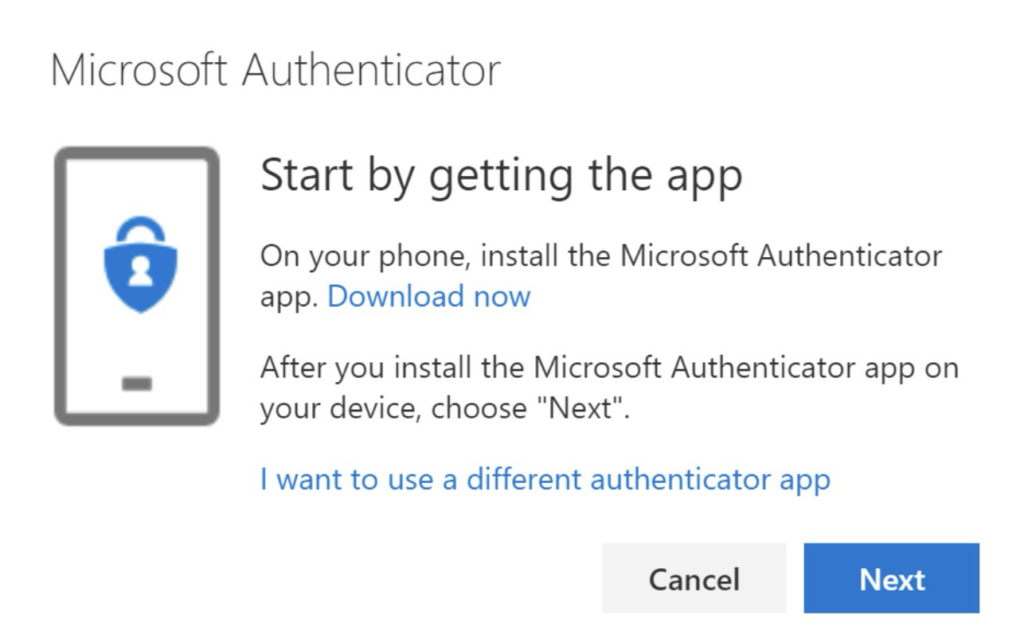
- Open the app > select add an account > select Work or school.
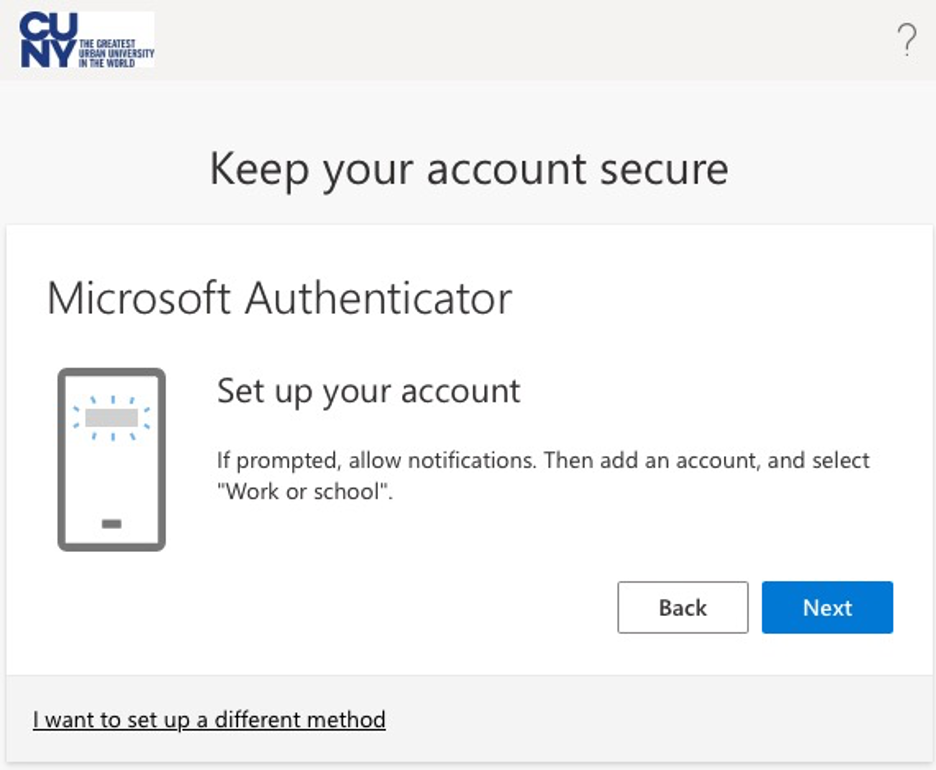
- Scan the QR code page appears on your setup page.

- Approve the notification in the Microsoft Authenticator app, then select Next. Your security info is updated to use the Microsoft Authenticator app by default to verify your identity when using two-step verification or password reset.