After a student has been given a letter grade and the roster has been posted in CUNYfirst, a request must be submitted to change the grade for the student.
To access the Grade Change Online queue, follow the steps below.
- Log into BC WebCentral.
- Click on E-services on the left hand side menu.
- Under Restricted Administrative Applications, click on Grade Changes Online from the list of applications.
- Enter your Access-code. Then, click Submit.
- Select the semester the course was taken from the dropdown menu. Then, enter the student’s information, and click Submit.
- Once you have found the student, locate the course you wish to change the grade for. Then, click the Submit request button next to that course/grade.
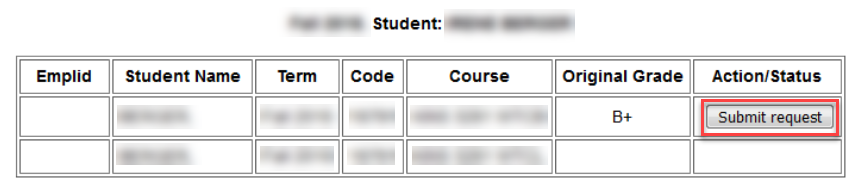
- Complete the form below. The fields listed below need to be completed. The remaining fields are optional but should be completed. After you have entered all information, click Submit Request.
- Grade should be changed to
- Reason for grade change
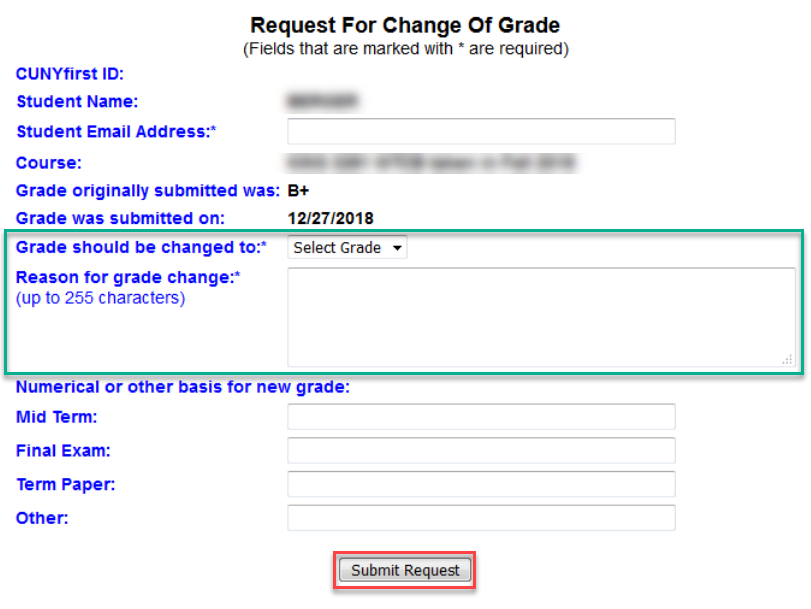
Processing Time
Grade Change requests are typically processed within 5-7 business days after it is sent to our queue by Course and Standing.
Access Requests
Faculty may request access to submit Grade Change requests if they do not have access. To do so, please submit the request to studentrecord@brookyn.cuny.edu. Requests must include your full name and EMPL ID number.
Contact Us
If you need any support with submitting this request, please contact us at studentrecord@brooklyn.cuny.edu.
